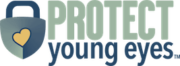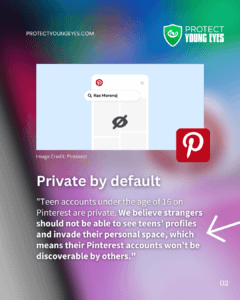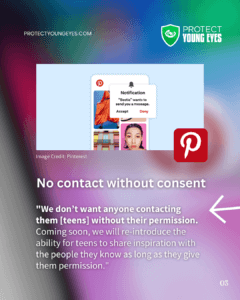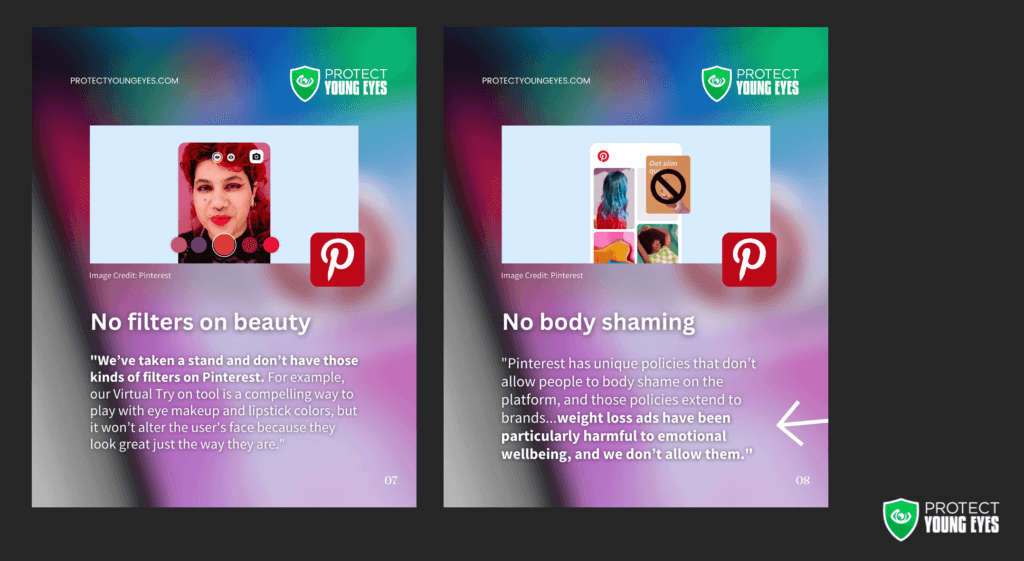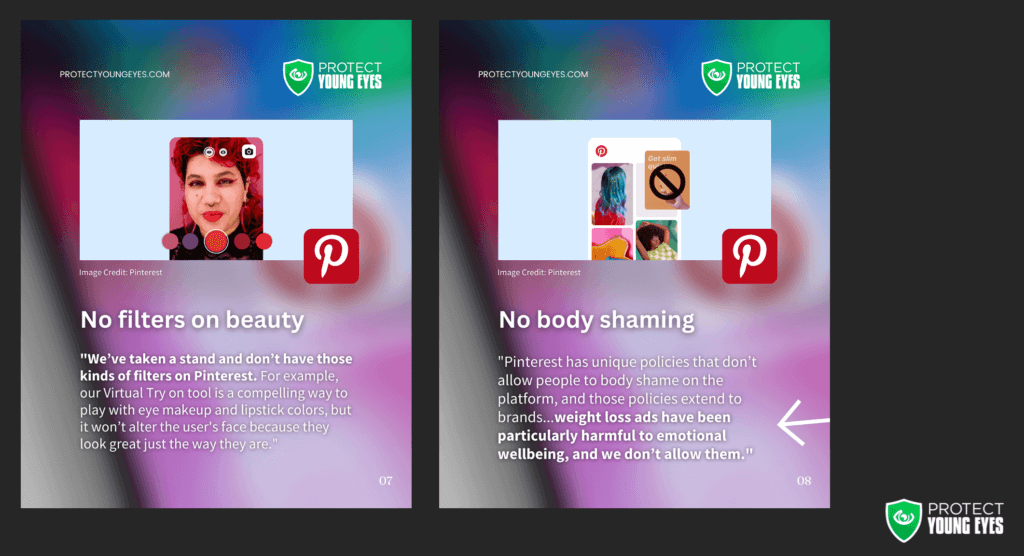Pinterest finally launched a suite of parental controls.
On August 21, 2023 Pinterest continued their efforts in making their platform safer:
- All teen accounts under 16 will have a temporary, unique, profile link that last 3 days. They can invite friends and family to follow their account, and once they reach 5 followers, they earn a permanent link they can share.
- All teen accounts under 16 can only send and receive messages from mutual followers (those who both follow each other).
- All accounts following teens under 16 will no longer be following these accounts. They will need to receive a link to follow from the teen’s account in order to follow them again. This makes all teen accounts start fresh in deciding who follows them.
- Messaging and group boards are only available with permission.
- Those age 16 and older can now opt into a private or public account.
- Caregivers can already opt to have a passcode for their teens account, but now this process is easier and can be opted out as well as update protected settings.
What sparked all these changes? See our full post below:
After a March 2023 NBC News investigative report that exposed how pedophiles had been using the service to curate image boards of young girls, and a letter from two U.S. Senators, Pinterest launched a suite of features aimed at protecting young users on the platform.
Here’s a summary of what they did, also using images from our Instagram post.
✅ Teen accounts in Pinterest under age 16 are private and undiscoverable:
✅ Teen accounts under age 16 can also grant permission to interact. This is a walk back on previous lockdown measures. Pinterest still wants teens who to interact with others but only with approved contacts. The problem is that teens can add whoever they want:
✅ Parents can set a 4-digit passcode on changing the birthday and other key data. This is one of the changes we’re most pleased with because it’s a true parental control. A parent must be involved for the child to get past the barrier. In a world where so many parental rights are being diminished, this is something we approve of.
✅ If <18 you can’t change your birthday to 18+ without verifying your age with a third party. This is Pinterest’s attempt at age verification, which is actually pretty aggressive. Tech Crunch went on to describe it like this:
For starters, it says it will expand its age verification process. By the end of this month, if someone who entered their age as under 18 tries to edit their date of birth on the Pinterest app, the company will require them to send additional information to its third-party age verification partner. This process includes sending a government ID or birth certificate and may also require the users to take a selfie for an ID photo.
✅ No face filters or weight loss ads allowed (for mental well-being):
PYE Bottom Line: these are good changes. But so late. And the porn problem is still there.
It’s a predictable pattern. It took the NBC article and a letter from Senators Marsha Blackburn (R – Tenn.) and Richard Blackburn (D – Conn.) for this to happen. Pinterest has 4,000 employees. Didn’t anyone know this was happening? Pinterest launched in 2008. Why did this take 15 years? If Pinterest really wants to be a place for young, creative types, where’s the AI that could block explicit content? This tech exists.
Time after time, it just seems that childhood has become a sacrificial offering to profits.
This is why a child-first design law, like the one passed in California, is needed at the federal level. Because the time for technology companies to self-regulate is over.
And so we will continue the battle for better laws and accountability.
If you have friends with children who use Pinterest, please share these changes with them.
Curious how to automatically stay up to date on the latest digital news, like Pinterest?
Just subscribe to our PYE Download today!

Chris McKenna, Founder: A man with never-ending energy when it comes to fighting for the safety and protection of children. Chris practices his internet safety tips on his four amazing children and is regularly featured on news, radio, and podcasts for his research. His 2019 US Senate Judiciary Committee testimony was the catalyst for draft legislation and ongoing discussion that could radically change online child protection laws and earned PYE the NCOSE Dignity Defense Alert Award in 2020. The PYE team has performed over 1,700 presentations at schools, churches, and nonprofits and was featured in the Childhood 2.0 movie. Other loves include running, spreadsheets, nature, and candy.