Virtual School is Here to Stay
I’m afraid that COVID-19 has changed education for at least the next school year. The prospect of a vaccine carries hope for all of us. But my own family is planning on being nimble for at least the fall semester.
Some aspects of internet safety are the same now as they were before the pandemic. Porn has always been an issue. Predators have been lurking on Snapchat and Instagram since their inception. But kids have never done so much online learning. And because of the pandemic, kids are bored out of their minds. These two factors make it important that schools and families manage internet access differently.
#saferhomes – a Unique Framework for a Unique Time
For School Districts: S.A.F.E.R.
See parents as partners. Always ask, “How does this decision impact our families?” Example – Teachers might understand Google Classroom, but what about your parents? How can the District help them? Are parents told how much digital work to expect each day?
Always own incidents. Does someone own incidents that occur on the school’s network? Does a policy exist so that incidents are handled consistently? Do parents know the process? Each of these questions should have a clearly communicated answer.
Fund digital citizenship. Does curriculum encourage students to explore what’s POSSIBLE with technology instead of a list of do’s and don’ts? Is the school helping students become empathetic, thoughtful, and critical digital thinkers? This doesn’t happen by accident. Every School’s EdTech Triangle is brilliant and should be considered by all schools.
Educate families. Is there a plan for keeping families current on digital trends in the absence of in-person gatherings? Consider PYE’s free weekly webinars. Or the Protect app.
Recommend great tools. Does the District’s website tell parents how to manage devices at home, filter out the junk, and have great conversations? Just point them to protectyoungeyes.com. We’ll take care of it.
For Families: H.O.M.E.S.
Hug your router. The router is the most important digital device in the home! Maybe it’s time for a Gryphon (PYE recommendation). The right router minimizes or eliminates many digital disasters.
Own the Chromebook! Whether it’s school-issued or yours, it’s time to “own” how the Chromebook works. Do you understand Family Link, admin. rights, and guest access? The PYE Chromebook parental controls guide explains each of these items.
Manage the Toxic Trio. Bedrooms + Boredom + Darkness + WiFi = trouble for many young people (and adults). Families should be hyperaware of these risks and manage them. Especially with bored teens in the house. Kids sleeping with devices is almost never a good idea.
Evade distraction. Do you have a plan for keeping kids more focused while doing more virtual school work? The Team at Better Screen Time has created an amazing guide to help students stay on task.
Stay current on trends. Text PROTECT to 66866 for the weekly PYE newsletter. Be notified when we release the Protect App. The very first bilingual digital safety app. Optional faith-base, too. Let the Protect Young Eyes team do the research for you.
NOTE: you don’t see anything in the list about screen time, other than what we describe in the Toxic Trio. Do I think we need to manage screen time? Yes. Do I know the exact right number for your kids? Not a chance! I bet your children are on screens more than ever and more than you want and I’m here to say “that’s probably ok.” Here’s what I’ll offer – know your kid. If they start turning into an alter version of him/herself, then do something. Mange the Toxic Trio above. Don’t let them sleep with the darn thing. But, 4 hours of Nintendo Switch isn’t going to irrevocably change the trajectory of your child.
I think this honest piece from Anya Kamenetz is spot on. But each family needs to do what’s best for your own situation!
Motivated Moms are the Best – Spread the Word!
Do you know a few school leaders who might benefit from the #saferhomes framework? Maybe send them this PDF – no email address needed. We just want a lot of people to have it.
[button href=”https://protectyoungeyes.com/wp-content/uploads/2020/08/Flyer-SAFER-HOMES-3.pdf” style=”emboss” size=”medium” color=”#00e059″]Download and share the free #saferhomes PDF today![/button]

Chris McKenna, Founder: A man with never-ending energy when it comes to fighting for the safety and protection of children. Chris practices his internet safety tips on his four amazing children and is regularly featured on news, radio, and podcasts for his research. His 2019 US Senate Judiciary Committee testimony was the catalyst for draft legislation and ongoing discussion that could radically change online child protection laws and earned PYE the NCOSE Dignity Defense Alert Award in 2020. The PYE team has performed over 1,700 presentations at schools, churches, and nonprofits and was featured in the Childhood 2.0 movie. Other loves include running, spreadsheets, nature, and candy.
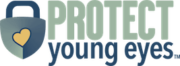
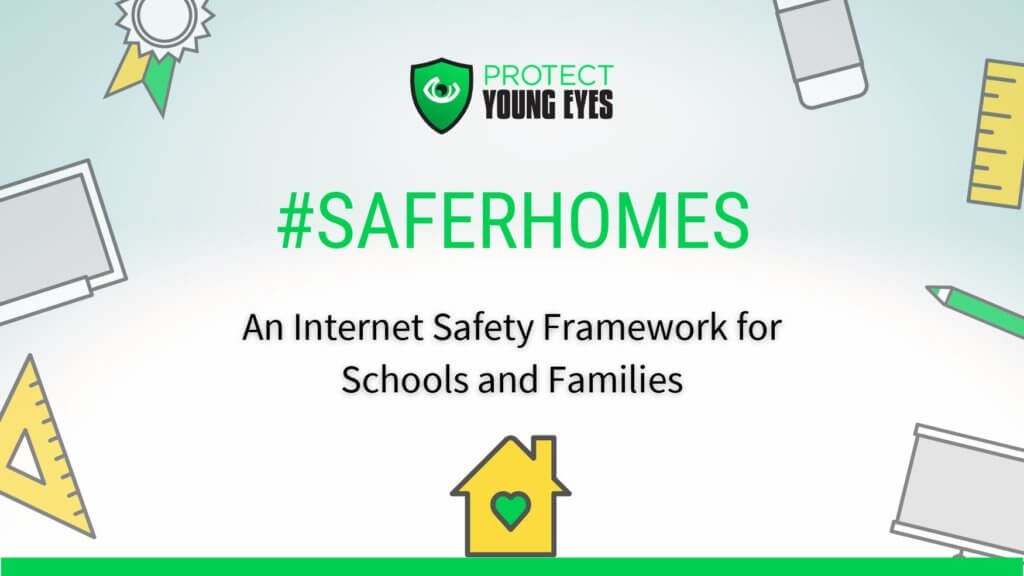
How does the Gryphon router work with my local internet service provider’s modem? Do you connect the router to the modem or does the router replace the modem?
Thank you
Deb Piper
Hello, Debra – just to be sure, there is a difference between the modem and the router. If you are referring to the modem, then any router should be able to plug into that modem and be used. If you’re referring to a router from the internet service provider, then you can plug the Gryphon into the back of that first router and use the Gryphon as an access point for your children. This great article from CleanBrowsing explains how.
Chris
Are parents told how much digital work to expect each day?
Always own incidents. Does someone own incidents that occur on the school’s network?