Abortion is a polarizing topic. I’m certain there are both pro-choice and pro-life parents who follow PYE. There might even be differences of opinion on the PYE team (I haven’t asked). I just simply believe that in an app used by millions of teens, Snapchat owes those kids a greater “duty of care,” and should allow parents to decide whether or not their kids have access to certain content on the app.
No censorship. Just more control for parents. Just like in every other environment where we know that millions of kids are spending time.
“Having access to abortion should be your right, regardless of your parents’ beliefs. Unfortunately, not every state legislature agrees so the first step is knowing your state’s rules when it comes to parental consent.”
– Nona Willis Aronowitz, Teen Vogue, posted August 10, 2019 in Snapchat Discover News
Snapchat Discover News has a history of allowing third parties to publish a wide-range of content. For years, Protect Young Eyes has written about Discover News, a Snapchat feature accessible to every kid with the app. There, they are taught how to engage in risky sexual behaviors such as hookup, group, anal, or torture sex, how to sell drugs, how to hide internet activity from parents using incognito mode, and now, how to navigate state abortion laws, even if parents disagree. We do not believe this most recent article is appropriate for young readers.
All in an app rated 12+ by Apple and 13+ (“Teen”) by Google.
“I’m here to tell you that you have nothing to be ashamed of. Accidents can happen even to the most careful among us,” Aronowitz wrote. “And it’s only logical that if teens are mature enough to become parents, they are mature enough to decide whether or not they want to give birth.”
– Nona Willis Aronowitz, Teen Vogue, posted August 10, 2019 in Snapchat Discover News
These are screenshots from the August 10, 2019 Discovery News segment:
Is this content too mature for 12-13-year-olds? We think so. Should parents have the option to “turn off” the Discover News feature? We think so. Do current laws require that Snapchat provide parents options for blocking this content? We think so (see part D of Section 230 of the Telecommunications Decency Act of 1996).
Does Snapchat’s Discover have parental controls? Here’s a complete guide to everything we know.
Here are five exhaustive lists of everything possible within Snapchat to control the Discover News and ad content shown in the app.
(1) There are actually quite a few things parents can do to exert some control over the content in Discover News:
- Open Snapchat.
- Swipe right to open Discover. Or click where it says “Discover” in the lower right of the camera screen.
- If it’s something that is already subscribed to it will appear in the “Subscriptions” section toward the top of Discover. Find the one you want, like Teen Vogue or Brother and hold down the card/tile. Turn the “Subscribe” toggle off, and then click “Hide Teen Vogue.”
- If it’s NOT subscribed, scroll until you find it in the cards below. Hold down the card. Click “Hide [app name].”
- Click the 3 dots in the upper right corner of Discover.
- Click “Manage Subscriptions and Notifications.” If your child is subscribed to any channels, they’ll show up here and make sure the little bell is not colored in. This means notifications are turned off for any subscribed channels, decreasing distraction.
- Swipe down to close that section.
- Click the 3 dots one more time in the upper right.
- Click “Select Interests” and select any that pertain to your kid and unselect any that don’t. This will help train Snapchat as to what content to show your kid over time. It’s a learning app.
(2) Here’s how to train the Snapchat algorithm to show your child more good articles in Discover:
- Every so often click on one of the cards that looks like it might be something your child would be interested in or that you might want him to see. Click through the entire story – just tap the screen until you get to the end. Doing this every now and then will train Snapchat to what your child likes and show more of that rather than inappropriate things.
(3) Here’s how to train the Snapchat algorithm to show your child certain types of ads within Discover News (thank you Lucy from the Bark closed FB group for this awesome tip):
Sometimes you’ll see ads in the Discover area, but more often the ads you don’t want to pop up will sneak in after your child watches a story. Tap and hold the ad. At the bottom left hand corner, click the “i” icon. Then click on “report ad”. If you feel it’s inappropriate you can either report it for not following snapchats guidelines or you can simply click “I don’t like it”. This is probably where most of the reports should go. Then you’ll either click “This ad isn’t relevant to me” or “I dislike the product or service” depending on what the ad is about. That’s all! After doing this a few times you’ll see a significant change in the ads on your child’s account!
(4) This set of steps helps dictate what the user’s overall preferences are throughout the app – don’t miss this! VERY FEW parents know about these critical steps:
- Click the profile Bitmoji in the upper left corner.
- Click the red settings gear in the upper right.
- Scroll down to “Clear Cache” and restart the app. Repeat the first 2 steps.
- Scroll down to “Manage.”
- Click “Ad Preferences” -> toggle off both “Audience-Based” and “Activity-Based.”
- Click the back arrow in the upper left.
- Click “Lifestyle & Interests.”
- Toggle off anything that you think isn’t appropriate for your child. Toggle on anything you want your child to see more of.
- Again, Snapchat is a learning app. It will take a couple of weeks, but the combination of these bullets, plus the bullets above related to Discover, will train the app what to show your kid.
(5) Finally, one more set of ideas for rockstar parents and guardians:
- If your child is going to use Snapchat, then you should too. Download it on your phone and mirror the selections from your child’s phone on yours.
- When you see something potentially edgy in Discover, don’t freak out. Yes, you might decide to go into your child’s phone to unsubscribe from something, but first, ask yourself if this is an opportunity for an awesome discussion with you kid. Be curious. Listen.
- Overall, let kids know that Snapchat can be a dangerous app. But stick to the rules, and you’ll be fine. It’s not that you don’t trust your kid. It’s that you don’t trust an app created by adults for adults.
- You might decide to use a parental control monitoring solution. We only recommend two when it comes to social media – Bark or Covenant Eyes. You can read more about both below.
- If over a course of months you notice that your kid seems to be using Snapchat super well, then let him/her know! Give ’em a high five! Awesome job. Not every kid using Snapchat is sending nudes, kidnapping other kids, and reading Teen Vogue.
FYI: Unfortunately, there are no parental controls in Snapchat that allow parents to stop kids from undoing all of the things above, so anyone can go back in and re-subscribe, un-toggle, etc. But that’s where awesome conversations should take over.
Are there any third-party parental controls that work with Snapchat?
Unfortunately, there are very, very few, and the couple that see anything on Snapchat can only see activity on Android devices. The 83% of teens who use iPhones are left unmonitored.
There are only 2 monitoring services we recommend for any insight into social media. Bark and Covenant Eyes.
On Android, Bark’s algorithm monitors private messages between “friends.” It also monitors other things parents care about like text messaging, many other social platforms, and YouTube channels. For the best overall monitoring of social media apps, Bark is the the app we recommend for both Android + iPhone.
On Android, Covenant Eyes’ innovative Screen Accountability takes periodic screenshots of activity, including activity on Snapchat. Its unique algorithm alerts parents of potentially explicit activity through an Accountability Report. For the best overall monitoring of explicit, pornographic activity, Covenant Eyes is the app we recommend for both Android + iPhone.
These are really the only two. Do you have any other awesome advice for parents who have kids using Snapchat? Let us know in the comments!
*There are affiliate links throughout this post because we’ve tested and trust a small list of parental control solutions. Our work saves you time! If you decide that you agree with us, then we may earn a small commission, which does nothing to your price. Enjoy!

Chris McKenna, Founder: A man with never-ending energy when it comes to fighting for the safety and protection of children. Chris practices his internet safety tips on his four amazing children and is regularly featured on news, radio, and podcasts for his research. His 2019 US Senate Judiciary Committee testimony was the catalyst for draft legislation and ongoing discussion that could radically change online child protection laws and earned PYE the NCOSE Dignity Defense Alert Award in 2020. The PYE team has performed over 1,700 presentations at schools, churches, and nonprofits and was featured in the Childhood 2.0 movie. Other loves include running, spreadsheets, nature, and candy.
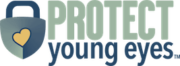

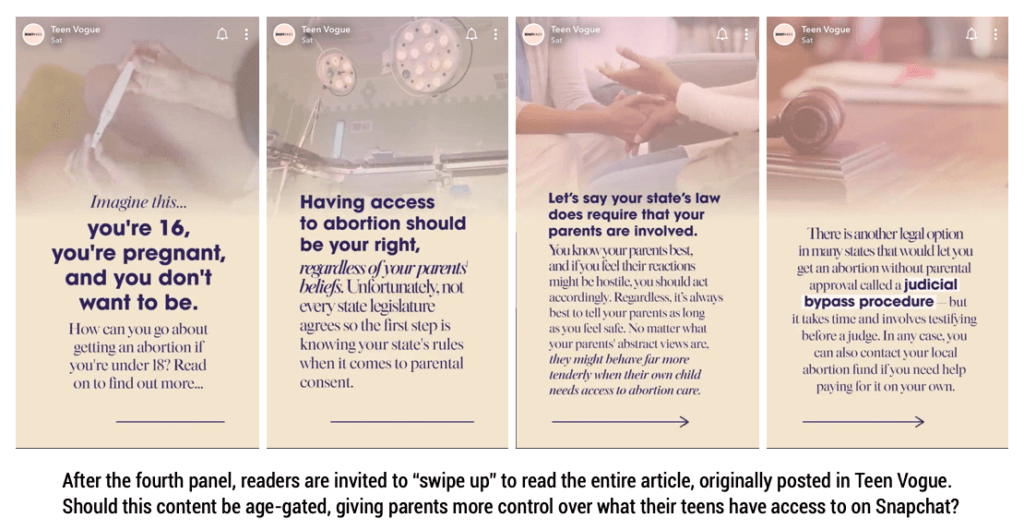

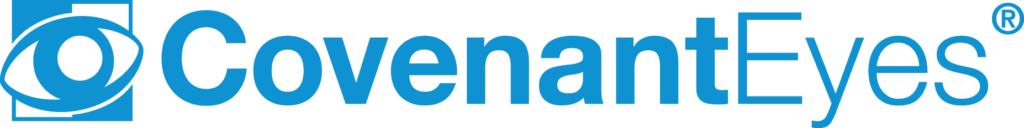

The saddest thing about this Teen Vogue article is that it says nowhere that teens aren’t mature enough for having sex. It’s almost as if the writers expect kids to be having sex and that “accidents” will occasionally happen, which can be covered up through abortions. Because of course, kids can’t possibly remain virgins until they’re of an age to be having children of their own.
Also, I definitely don’t see Teen Vogue telling kids that the most effective way to avoid an accidental pregnancy is not having sex until they’re adults. It’s a sad world we live in…
There’s a very large difference between protecting children from exploitation on the internet, and censoring all content that is “bad”. Abortions exist. Sex exists. Teens are going to do it, even if you tell them not to. This has been proven again, and again, and again.
Besides, going into your kids phone and setting up their preferences and what they see is the best way to lose their trust.
This is why we said, “No censorship. Just more control for parents. Just like in every other environment where we know that millions of kids are spending time.” Going into your kid’s phone and setting up their preferences is no different than going into your kid’s car and making them wear a seatbelt. It’s about risk mitigation. We do it for every other environment where kids spend time.