Rejoignez le mouvement - Signez le Delay Manifesto 📑


The Ultimate Guide to YouTube for Caregivers
So, Is YouTube Safe for Kids?
That’s a complicated question. But it’s one that rolls around in the minds of most parents!
Everyone watches YouTube, especially teens! A 2023 Pew Research study found that 95% of teens ages 13-17 use YouTube – TikTok was second with 67%! Which means we get lots of questions about the platform. Rightfully so.
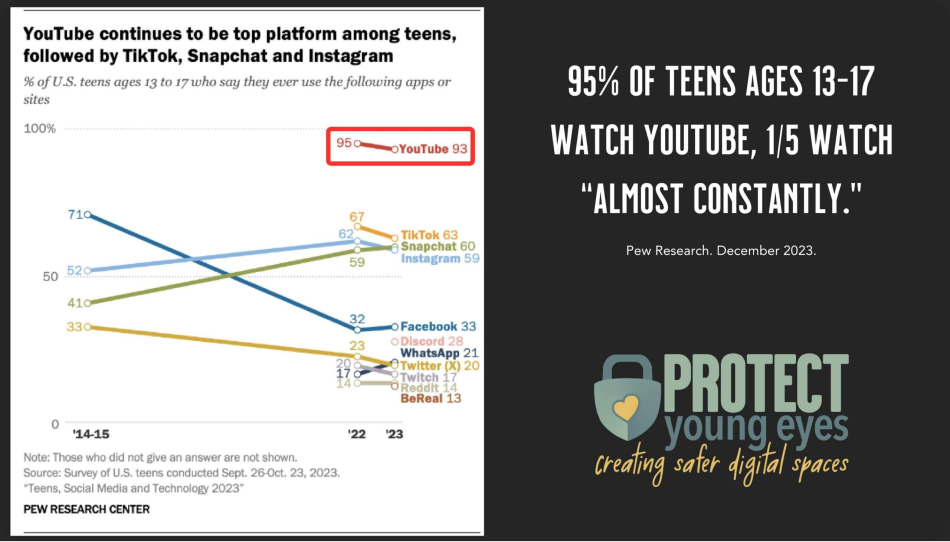
YouTube is full of educational videos, exciting movie trailers, Minecraft “let’s play,” reviews, vlogs, guides, funny memes, tutorials, fail montages, and beloved cat videos. We love this and many kids enjoy good entertainment on YouTube.
But…
Horror stories of kids being exposed to videos that teach them to hurt themselves, terrifying characters or animations that cause nightmares and sleeping problems, grooming and scamming through comments, harassment, and cyberbullying, vulgar and explicit language, inappropriate content with links to pornographic websites, animal torture, executions, mass shootings, you name it – it’s been on YouTube.
So, naturally, these are the questions we receive:
- PYE, is there a way to make it safer?
- Should my kid have their own YouTube Channel?
- Can I check what they’re watching?
- Is there any way to filter YouTube content?
The answer to many of these questions is, “Yes! But here’s the problem…” and we explain it all below.
What is YouTube?
YouTube is the world’s largest video-sharing platform with over 2 billion monthly users. It is the second largest search engine, following Google, which owns YouTube. Everything and everyone is on YouTube. For better or worse.
While it’s rated 12+ in the Apple App Store (Teen in Google Play, and was 17+ in Apple until December 2022), YouTube is not a place where elementary and middle school children should be allowed to wander unattended.
YouTube Kids, is made for younger audiences (usually under age 9). It’s typically safer but isn’t foolproof. Some of the horror stories listed above were found exclusively on YouTube Kids. If you have an elementary school child, please see our YouTube Kids App Review and discern which app best suits your family.
YouTube Terminology:
YouTube uses a lot of different, confusing terms to describe its filters, features, and settings. We want to clarify.
Restricted Mode:
- Refers to the most common content filter on YouTube.
- A fairly effective filter that hides the most mature content.
- Disables the Comment Section and Incognito Mode (which is great).
- It’s the default filter setting when YouTube is used without being logged in (which is also good).
Supervised Account:
- Refers to a Google account set up for a child.
- There are three different filter levels for supervised accounts: Explore (age 9+), Explore More (13+), and Most of YouTube.
Family Link:
- The brand name for all of Google’s parental controls. The logo is a kite.
- Offers advanced settings for you to manage your child’s Google account.
- Access to settings that prevent your child from making changes to their account.
Using these together helps make YouTube much safer for your child. But it gets confusing! So, we tested all of these settings to help clarify how all of this works on the practical level.
How do YouTube’s Settings work?
We did some testing on YouTube by using different combinations of settings to learn more about how Supervised Accounts and Restricted Mode impact content that a kid could look for on YouTube.
Here’s our YouTube Safety Scale that displays how Supervised Accounts and Restricted Mode work, and what your kid might be able to find:

To summarize:
- Using a Supervised Account (SA) set to the Explore content level (9+) provided the safest experience on YouTube.
- Using a Parent Account (PA) or any adult’s account without Restricted Mode (RM) provided the least safe experience on YouTube.
Phew! That was a good chunk of YouTube knowledge. Take a deep breath, you’re doing great!
Next, we’ll go step by step and show you how to understand and navigate YouTube, make YouTube safer for specific devices, walkthrough account creation, and finally, we’ll go over the most common YouTube-related questions we receive from parents.
You’ll see the importance of Supervised accounts a bit later in this post, but here’s where they are in Family Link:

Et si j'ai d'autres questions ? Comment puis-je me tenir au courant ?
Deux mesures que vous pouvez prendre !
- Abonnez-vous à notre newsletter sur les tendances technologiques, Téléchargement PYE. Toutes les trois semaines environ, nous partagerons les nouveautés, les activités de l'équipe PYE et un message de Chris.
- Posez vos questions dans notre communauté de parents privée appelée The Table ! Ce n'est pas un autre groupe Facebook. Pas de publicités, pas d'algorithmes, pas d'astérisques. Juste des conversations honnêtes et critiques et un apprentissage approfondi ! Pour les parents qui veulent « y aller doucement » ensemble. Devenez membre dès aujourd'hui !

Une lettre de notre PDG
Découvrez l'engagement de notre équipe à fournir à tous les utilisateurs de notre plateforme mondiale la technologie qui peut les aider à aller de l'avant.
Présenté dans Childhood 2.0
C'est un honneur de rejoindre Bark et d'autres défenseurs extraordinaires dans ce film.
Présentateur du Forum économique mondial
A rejoint une coalition d'experts mondiaux pour présenter les méfaits des réseaux sociaux.
A témoigné devant le Congrès
Nous avons partagé nos recherches et notre expérience avec le Comité judiciaire du Sénat américain.

















