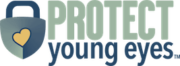What isiiFunny?
Description: iFunny is a collection of funny GIFs, videos, and memes. Users are able to find friends in the comment sections and build their own meme collections. There are over 10 million users in the iFunny community.
Category: Entertainment
APP Store rating: 17+
iFunny says they require users to be 13+, but if not signing up for an account they have no way to monitor this.
What do parents need to know aboutiiFunny?
Can view without an account. Most of the content on iFunny is public, and you don’t need an account to view content. However, if you want to comment, chat with other users, upload content, or subscribe to others, then you will need an account.
Web or mobile. Content can be accessed online or through a mobile app. When entering the iFunny website or app, there is no verification that the user is 13+ (iFunny age requirement).
Broad range of content ranging from fun to explicit. When we scrolled through the featured content, there were some funny things (like best pranks from The Office). There was also inappropriate content like vulgar language, sexually suggestive content, and dark humor. When we were in the app, there was content that was initially hidden and you could click through to see it.
iFunny has an extensive ‘Community Standards for Content and Comments.’ Some of the things that are acceptable to post are: sex toys, pornography/non-nude sex acts used in a humorous context, drugs in a meme or funny context, and dark humor (jokes about suicide, mass shootings, etc.) –>note: We did come across all of these while checking out the app.
You can search for content as well. So it is easy to find pretty much anything besides hard-core pornography on iFunny.
Comments. Be aware that there is a lot of swearing and crude language in the comments. Basically, anything goes in the comments (same is true in Instagram and other social platforms).
Social media. Even though this app is in the entertainment category, it is very much like social media. You can upload your own content, comment on content, and have friends (a.k.a. subscribers). Due to the public nature of the app, there is no way to make your account private (at least that we could find).
However, if you have an account, then you can select the people that can chat with you (either all users, friends only, or nobody). You can also enable safe mode, which allows only content that has been approved by the moderators. You can also link a Facebook, Twitter, and Google account (as well as sign up for an account using one of these three).
Chats. Honestly, this is probably the worst of it all. First, you can’t chat or enter an open chat room unless you have an account (which when we signed up we were never asked for a birth date). We checked out a chat called “Group for all people.” Users were soliciting explicit pics and posting pornography websites as well as using vulgar language throughout the chat.
We recently heard from a parent whose underage daughter had started a relationship with a 20-year-old on iFunny, which led to a police investigation. We don’t know if this relationship was initiated through a chat or the comments, but it would not be difficult for inappropriate relationships to begin on this platform.
Hidden browser gateways. We were able to access the pornography links from the chat section without leaving the iFunny app – they opened up in a browser within the app.
Privacy policy. If you create an account, then you are sharing your user name, password, email address, and phone number (though when we signed up for an account we never gave them a phone number).
Related: iFunny Privacy Policy
iFunny will use your viewing data to tailor content to your preferences. When you use the website or mobile app (even without an account) they may collect the following information: IP address, device IDs, phone number, pages visited, referring web page, phone model, mobile carrier, search terms, cookie data, operating system, geolocation, and time zone.
Even their merchandise is for adults. This is one screen shot from their online store with certain words that begin with “F” scratched out.
The bottom line – is iFunny safe?
Go with Apple’s age recommendation of 17+ for iFunny.
Read more about our thoughts about a child’s foray into social media: “What’s the Right Age to Give my Kid Social Media?”
What if I have more questions? How can I stay up to date?
Two actions you can take!
- Subscribe to our tech trends newsletter, the PYE Download. About every 3 weeks, we’ll share what’s new, what the PYE team is up to, and a message from Chris.
- Ask your questions in our private parent community called The Table! It’s not another Facebook group. No ads, no algorithms, no asterisks. Just honest, critical conversations and deep learning! For parents who want to “go slow” together. Become a member today!