Rejoignez le mouvement - Signez le Delay Manifesto 📑


3 raisons de désactiver (désactiver) l'App Store
Dans ce billet de blog consacré à l'App Store, je souhaite partager la mesure #1 que les parents peuvent prendre pour protéger leurs enfants qui possèdent un smartphone. C'est tellement simple (mais trop de parents ne le font pas).
L'App Store a révolutionné le smartphone
Les appareils Apple et Android possèdent leur propre « boutique » dans laquelle les utilisateurs peuvent télécharger des applications (applications) dotées d'une fonction spécifique, généralement restreinte.
Une histoire intéressante: L'App Store d'Apple a été lancé en juillet 2008, un an après la sortie du premier iPhone. Il y avait 500 applications ! Étonnamment, 10 millions d'applications ont été téléchargées le premier week-end.
Pour les appareils Apple (iPhone, iPad, iPod Touch), la boutique s'appelle iTunes App Store. Pour Google, cela s'appelle le Google Play Store. En mars 2017, la boutique d'Apple contenait environ 2,2 millions d'applications, tandis que Google en contenait environ 2,8 millions. Cela signifie qu'il y a plus de 5 millions de sélections, agissant presque comme un mini-moteur de recherche pour les mots que je pourrais entendre et que je voudrais rechercher.

Le moyen #1 de rendre un smartphone plus sûr
Cela va sembler évident. Maman et papa, s'il te plaît, fais-le pour moi.
ÉTEIGNEZ L'APP STORE !
C'est facile, non ? Vous n'êtes toujours pas convaincu que vous devez le faire ? Voici trois raisons pour lesquelles c'est une bonne idée.
3 raisons de désactiver l'App Store
Vos enfants peuvent contourner votre contrôle parental : les enfants peuvent télécharger des navigateurs (Chrome, Google, Opera, Dolphin, etc.) qui contournent le contrôle parental. Une autre technique de contournement populaire consiste à télécharger ce que l'on appelle Application de réseau privé virtuel (VPN), qui permet à votre enfant d'accéder à toutes les commandes réseau que vous avez à la maison (par exemple, sur le routeur) et de surfer sur Internet sans filtre.
Vos enfants verront des choses que vous ne voudriez pas voir. Bien que nous n'ayons pas trouvé de pornographie pure et simple sur l'App Store, il existe des applications très sexuellement chargées que les jeunes enfants ne devraient pas voir. Il s'agit notamment d'applications montrant des positions sexuelles, d'applications de rencontres gay, d'applications de rencontres d'un soir, de « comment la faire jouir », de Kamasutra et d'autres. Les descriptions des applications ne contiennent que de nombreux mots et phrases inappropriés que je n'ai pas besoin que mon enfant apprenne avant qu'il ne soit prêt. Voici des captures d'écran de certaines des applications que nous avons découvertes.
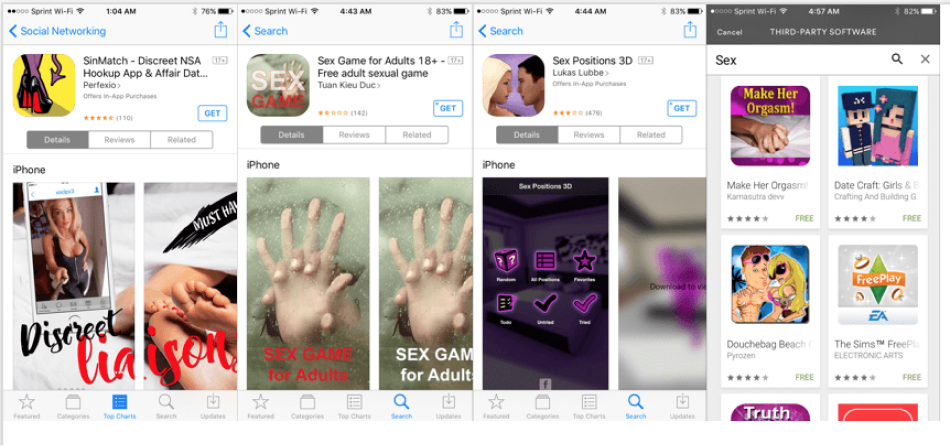
Vos enfants peuvent dépenser une grande partie de votre argent. Les achats intégrés peuvent causer beaucoup de problèmes. Je reçois fréquemment des messages de mamans qui reçoivent des frais mensuels sur leurs cartes de crédit pour les applications que leurs enfants ont téléchargées et qui souhaitent maintenant arrêter les frais. Cette situation présente de nombreux problèmes qu'il est très facile de prévenir. Le principal problème est que l'enfant a accès à l'App Store et que les « achats intégrés » sont activés. Poursuivez votre lecture pour savoir comment désactiver les achats intégrés.
Motif du bonus: Les enfants sont des créatures curieuses
Maman et papa, tu le sais. Lorsque votre enfant prend le bus et voit cinq autres enfants blottis autour d'un téléphone en train de jouer Minecraft ou Roblox, la curiosité pourrait prendre le dessus. La prochaine fois qu'ils seront dans leur chambre (pas d'accès à Internet dans la chambre non plus !), ils pourraient commencer à parcourir l'App Store.
Comment désactiver l'App Store sur les iPhones.
Suivez ces instructions dans notre guide iOS. L'étape spécifique pour désactiver l'App Store se trouve à l'étape 28.
Que faire si une application a déjà été téléchargée ?
Supposons que votre enfant ait téléchargé Snapchat avant que vous ne configuriez le contrôle parental ou que vous décidiez que vous ne vouliez plus que votre enfant soit sur Snapchat. Malheureusement, il est toujours possible pour votre enfant d'accéder à nouveau à cette application s'il a accès à l'App Store, même si vous avez activé Ask To Buy. Cette application sera toujours dans leur bibliothèque/iCloud et ne pourra pas être supprimée. Le seul moyen d'empêcher un nouveau téléchargement est de bloquer l'accès à l'App Store. Vous pouvez également désactiver la suppression des applications. Vous pourrez alors voir toutes les applications que votre enfant a téléchargées lorsque vous consulterez son téléphone.
De plus, si une application est installée sur votre téléphone, votre enfant y aura accès via le partage familial. Il existe cependant quelques solutions.
- Désactivez le partage familial : appuyez sur Identifiant Apple > Partage familial > Désactiver le partage des achats.
- Si vous ne souhaitez pas désactiver le partage familial, vous pouvez masquer les applications que vous avez achetées. Accédez à l'App Store, appuyez sur votre profil dans le coin supérieur droit > Achats > Mes achats > balayez l'application vers la gauche, puis cliquez sur Masquer.
- Désactivez le profil de l'enfant dans l'App Store et il n'aura pas accès aux applications de partage familial. Paramètres > Temps d'écran > Choisir un enfant > Restrictions relatives au contenu et à la confidentialité > Autoriser les modifications > Modifications du compte > Ne pas autoriser.
POUR INFO: Même si vous cachez une application, si votre enfant la recherche dans l'App Store, il pourra toujours la trouver. Ils verront le symbole du nuage (voir le graphique ci-dessous) et pourront toujours le télécharger à nouveau. Cela peut donc être une autre raison de supprimer l'accès à l'App Store.
Désactiver Google Play sur les appareils Android (un peu plus de travail)
Vous devrez utiliser Lien familial pour vous assurer de garder le contrôle sur les applications téléchargées. Mais si vous souhaitez vérifier quelles applications se trouvent sur le téléphone de votre enfant ou quelles applications ont été supprimées récemment, veuillez suivre les instructions ci-dessous :
Pour voir quelles applications sont actuellement installées :
- Accédez au Google Play Store.
- Appuyez sur votre profil dans le coin supérieur droit.
- Appuyez sur « Gérer les applications et les appareils ».
- Appuyez sur « Gérer » en haut à gauche.
- Appuyez sur « Installé ».
Pour voir quelles applications ont été récemment désinstallées :
- Répétez les étapes 1 à 5, puis touchez « Non installé ».
- Appuyez sur « Nom » en haut à droite.
- Appuyez sur « Ajouté récemment ».
- L'application la plus récente que vous avez téléchargée mais désinstallée doit figurer en haut de la page.
Quelle est la règle de l'App Store de Our Home ?
Chez nous, personne n'aura un accès non surveillé à l'iTunes App Store ou au Google Play Store avant l'âge de 16 ans. J'ai déjà dit à notre fille : « Une fois que tu auras obtenu ton permis de conduire, tu pourras accéder à l'App Store sans que maman ou papa ne soient impliqués de près. »
BONUS : Comment savoir si votre enfant a téléchargé une application ?
Cet excellent graphique créé par l'enseignante April Requard montre aux parents exactement ce qu'ils doivent savoir.
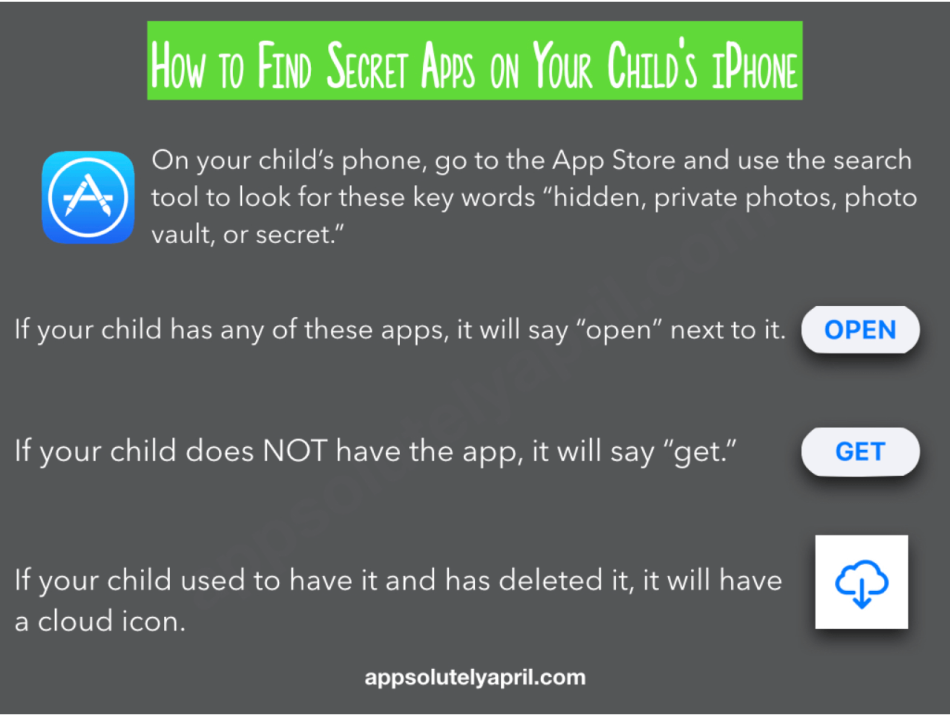
S'il s'agit d'une application spécifique, vous pouvez simplement vous rendre sur l'App Store et la rechercher. À l'aide de l'image ci-dessus, vous pourrez savoir si l'application est actuellement installée (OPEN), ne l'a jamais été (GET) ou si elle l'a été une fois et a été supprimée (icône en forme de nuage).
Et si j'ai d'autres questions ? Comment puis-je me tenir au courant ?
Deux mesures que vous pouvez prendre !
- Abonnez-vous à notre newsletter sur les tendances technologiques, Téléchargement PYE. Toutes les trois semaines environ, nous partagerons les nouveautés, les activités de l'équipe PYE et un message de Chris.
- Posez vos questions dans notre communauté de parents privée appelée The Table ! Ce n'est pas un autre groupe Facebook. Pas de publicités, pas d'algorithmes, pas d'astérisques. Juste des conversations honnêtes et critiques et un apprentissage approfondi ! Pour les parents qui veulent « y aller doucement » ensemble. Devenez membre dès aujourd'hui !

Une lettre de notre PDG
Découvrez l'engagement de notre équipe à fournir à tous les utilisateurs de notre plateforme mondiale la technologie qui peut les aider à aller de l'avant.
Présenté dans Childhood 2.0
C'est un honneur de rejoindre Bark et d'autres défenseurs extraordinaires dans ce film.
Présentateur du Forum économique mondial
A rejoint une coalition d'experts mondiaux pour présenter les méfaits des réseaux sociaux.
A témoigné devant le Congrès
Nous avons partagé nos recherches et notre expérience avec le Comité judiciaire du Sénat américain.

















