Updated November 4, 2020
There are four primary reasons a virtual private network (VPN) may be used on a mobile device or tablet:
- To connect to a work-related server.
- To guard privacy related to everyday use.
- To evade parental controls.
- (More recently) To allow parental control companies more insight into a device’s traffic.
The focus of this quick post is #3, because tech-savvy kids might be punching a hole in your carefully crafted parental controls with a VPN app!
What is a VPN?
According to John Mason at thebestvpn.com:
A VPN (Virtual Private Network) is a service that lets you access the web safely and privately by routing your connection through a server and hiding your online actions.
This picture shows the difference between how most people use the internet versus using the internet with a VPN app:
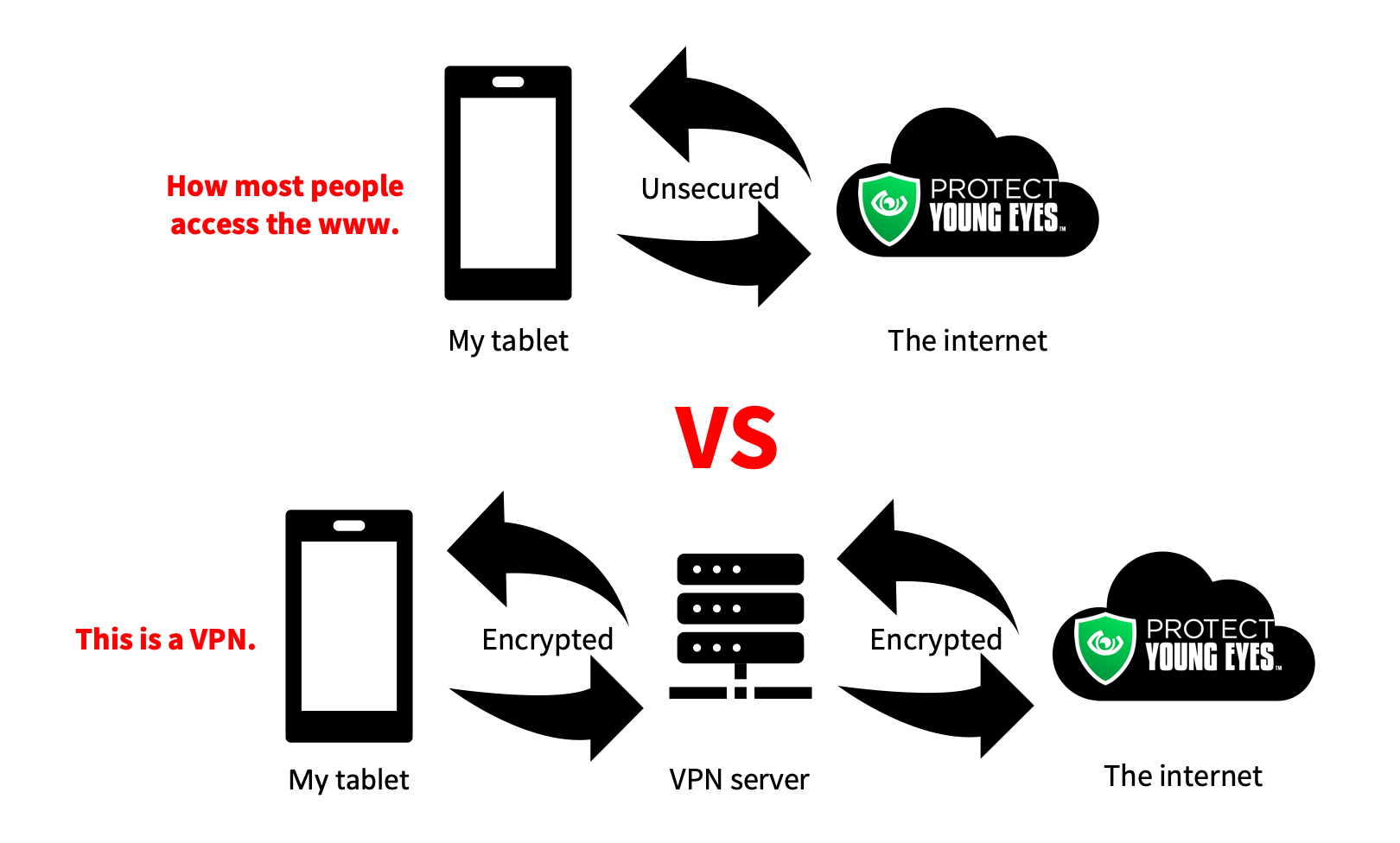
Why is there a VPN on my kid’s iPhone?
We gave you four reasons above, and when it comes to teens and VPNs, our experience tells us they typically use one because they’re trying to beat whatever parental controls you’ve put in place.
For example, if you’ve enabled “Limit Adult Websites” in the iOS 12 Content Restrictions, but you haven’t removed the App Store, then your child can download a VPN app and get to the internet and cut through Apple’s Content Restrictions.
Related post: iOS 14 – What’s New for Parents?
Think of it this way. A VPN app creates a steel tunnel between the kid’s iPhone and the VPN server and then the VPN server builds a steel tunnel between it and the internet. Nothing gets through the walls of the steel tunnel. The reason for the VPN server in the middle is so that “the internet” sees the VPN server as the source and not the user, which protects privacy.
How do I know if my kid is hiding a VPN on their phone?
1. Ask them.
If you suspect something, start by looking your kid in the eye and asking if they’re using a VPN and if so, why. From there, it’s time to dig into the device itself.
2. Search for a VPN app on the phone and in the applicable app store.
On an iPhone, from the main screen, swipe right to expose a search bar at the top. Type in “VPN” and see if anything shows.
Second, go to the App Store on your child’s device and determine if they’ve ever downloaded a VPN app. You do this by:
- Touching the magnifying glass at the bottom of the App Store.
- Typing “VPN” in the search bar at the top.
- Search for any apps that have the download cloud next to them (see image below). These indicate the app was downloaded at some point, even if it’s no longer on the device. If it says, “OPEN,” then the kid is busted because it’s still on the phone somewhere! If it says “GET,” then it has never been downloaded with that Apple ID.
For an Android device, touch the icon from the main screen that houses the apps on the device. Sometimes a white circle with six dots in it. In the search bar at the top, type VPN.
Second, go to the Google Play store and investigate.
- Search for “VPN.”
- Click through a few VPN apps and look for any that have buttons that say, “Uninstall” and “Open,” which means that app is on the phone, somewhere.

3. Check the phone’s icons and notifications.
A final way to know if a VPN is running on the device is to look for the VPN icon, running on the device. On an iPhone, you’ll see the letters “VPN” in the upper left corner next to the cell signal.
On an Android device, if you swipe down on the home screen, you’ll see a notification that a VPN is running on the device. On some Android devices, there’s also a notification on the lock screen that a VPN is running. Android goes out of its way to ensure the user knows a VPN is running, since a VPN indicates a potential privacy violation if the VPN is running without permission.
What to do if there’s a VPN on my child’s phone?
(This section assumes you’re not using a company like Mobicip or Covenant Eyes to monitor the device. See the next section for more information about using a VPN for parental controls.)
Step one – don’t make assumptions. Yes, there’s a 51% chance they’re trying to get around something, but, first, give him/her a chance to tell you why. Be a loving investigator.
Step two – assuming the VPN was downloaded for nefarious reasons, delete it.
Step three – remove the App Store (Apple) or Google Play (Android).
Related post: 3 Reasons to Disable the App Store
Step four – impress upon your child the importance of privacy, yes, but abusing that principle to hide online behavior from parents isn’t honest. It isn’t noble. Online secrets usually get us into trouble (whether you’re 14 or 40), eventually. And, the behavior will be punished.
What about companies like Mobicip, Covenant Eyes, or Bark who are now using a VPN?
A tech-savvy dad raised this question on Facebook, so we’ve added some explanation here.
Mobicip, Covenant Eyes, and Bark use aspects of a smartphone’s VPN technology in order to deconstruct and understand more of the activity on the phone. This is why Mobicip’s more recent release is now able to control all of the phone’s browsing activity, even through Safari. Covenant Eyes does something similar by enforcing Safe Search on both Google and Bing, no matter where those browsers are used.
The technology here is pretty advanced. These are companies who care deeply for the families who depend on their services (we don’t just say this – PYE knows all 3 companies intimately).
Stay Connected to the Latest Digital News!
Do you want to stay connected to our latest tech news for parents? Just text the word “protect” to 66866 to receive our free, bi-weekly newsletter. Here’s an example newsletter.


Chris McKenna, Founder: A man with never-ending energy when it comes to fighting for the safety and protection of children. Chris practices his internet safety tips on his four amazing children and is regularly featured on news, radio, and podcasts for his research. His 2019 US Senate Judiciary Committee testimony was the catalyst for draft legislation and ongoing discussion that could radically change online child protection laws and earned PYE the NCOSE Dignity Defense Alert Award in 2020. The PYE team has performed over 1,700 presentations at schools, churches, and nonprofits and was featured in the Childhood 2.0 movie. Other loves include running, spreadsheets, nature, and candy.
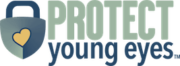
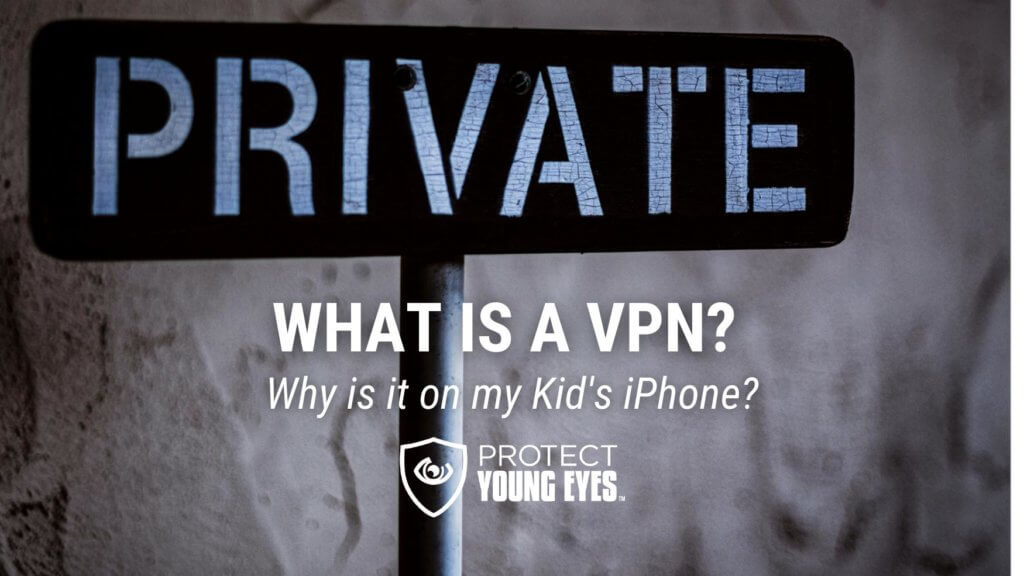
We use Verizon SmartFamily app for our children’s phones. Why does this show up as a VPN on their phones?
They must be using a VPN to monitor the phone’s traffic and perform some of its features. You also probably had to load mobile-device management onto the phone to allow it to dig deeper into the operating system.
Hello. So me daughter writes me this on the bus ride to school, “hey mom, so the Bark VPN that connects to my phone blocks all my access to Internet unless it’s the home wifi (I can’t even listen to Spotify even tho i have premium)- I talked to Papa and he said you guys didn’t need it so I turned it off. Lmk if it affects anything!!! ”
Does she have a valid point, or am i being played?
Hi – I have found a VPN on my childs phone, but I cant see how to delete it…its an iPhone and it shows VPN in the top left corner, but no app tile for me to delete? Can you help?
I replied via email, which I hope was helpful.
I’m glad you counsel parents not to panic or jump to conclusions. Here’s one example of non-nefarious use. My daughter told me near the beginning of the school year that she has a VPN on her phone. The students are often asked to use specific apps during classes, but inside the building is a dead zone for many of the students’ phones. The Wi-Fi/server setup offered inside the building is sketchy, at best. The best work around the students have found is a VPN. The school occasionally discovers the VPN, shuts it down, and the kids scramble for access again so they can participate in class.
Can the child disable the Mobicip or Covenant Eyes VPN? If so, can it be done without my knowledge? 1-2 years ago we tried Norton via VPN and I recall it being easily disabled
Disabling the Mobicip VPN on iOS should send a notification to the parent app. Of the 3 ways on iOS that the VPN can be disabled, 2 of the 3 send a notification with Covenant Eyes, while the third (“shut off VPN on demand”) does not send a notification (which CE is trying to fix right now). For both, shutting off the VPN on Android sends a notification. Hope that helps!
Hi there!
Seeing this 4 years after the fact…but just learned in reading your blog here about the “shut off on demand” option, and I didn’t know this was ever a workaround for CE! Is this still applicable, and if so, is there a way for me to check in settings if this feature has been used on the device? Thank you SO much for your work!!!🙏
Hi, Jamie – it’s still a work-around. I left CE 5 months ago so I’m not sure if it’s something that’s been addressed since my departure. Their online chat is really good so you might ask them this same question! I’ll try to remember to do the same.
I just downloaded an app similar to Covenant Eyes called Detoxify. It occasionally stops working, will keeping my VPN on prevent this from happening? Thanks!
I’m not sure – it’s not an app we’re familiar with, so I would check with their customer support.
I recently when through my 15 yr old daughter’s phone to limit app download/deletion, time restrictions, etc and saw the VPN apps. I got rid of them and gave her phone back after 5 days. First thing she noticed was the lack of VPN, second was the missing App Store. Now she’s abusing my ears arguing she NEEDS VPN at school and when visiting her dad because the “internet connection is horrible!” Does she have a reasonable argument? I told her to send me articles supporting her stance. I’m fairly tech savvy, but I’m not researching it for her. To me, if she wants it, she’s gotta fight for it. Thanks for your time!
98% of kids who claim they need a VPN at school because they need a better connection aren’t being entirely truthful. I’m not saying this is your daughter, but it’s just often untrue. If she can point to an article proving us wrong, I’d love to see it. A VPN actually creates more digital hand-offs in the process of accessing online content. I wish her well on her research!
Would the My Family app/Verizon VPN cause my daughter’s slow connection to the WiFi?
Yes, it’s possible. Using a VPN creates a couple more steps in the process to make “calls” to the Internet. I imagine you’ve tried turning off the parental controls and seeing if that makes a difference.
my son has an older iphone and vpn is part of the apple ios and is not an app. Im not sure how to remove it. I still need to do research to figure out if parental controls on the phone work. we use disney circle for firewall stuff and his vpn allows him to even bypass the filter on circle that is used to block vpn’s.
I just installed DNScloak on my sons’ phones. They both have iphones with one using iOS12 the other iOS13. The VPN toggle switch is on the first screen when going into settings. If they toggle that VPN to off, does that actually turn off the DNScloak for clean browsing or do they need to go into the DNScloak settings and turn off the “connect on command” toggle switch to turn it off?
Can you test it yourself to see if that first VPN toggle in settings disables the DNS Cloak app?
I deleted the VPN app so I could use the Verizon smart family controls. But now I can connect to the App Store. And, the top left still says VPN on his phone.
There must still be some VPN app on his phone. On the home screen (if an iPhone), swipe right, and type “VPN” in the search bar at the top to see if there’s another one on the device.
FEBRUARY 26, 2020 AT 8:12 AM
I have no kids, so why is VPN ON MY IPHONE when I have Microsoft total protection?
It slows down my phone . When I turn VPN OFF, comes back ON!
I’m guessing that’s because it has the “Connect on Demand” toggled on, which will turn it back on automatically. If you disable the VPN, it will likely disable the Microsoft total protection (we don’t know anything about that service). To stop your phone from auto-starting the VPN again, go to: Settings -> General -> VPN.
Thank you for this explanation about VPNs and kids devices! I haven’t been able to find clear information like this anywhere else.
One question- I use Apple family sharing to limit web content and app usage etc on my kids devices. I want to use a vpn service for all of our devices to ensure better privacy. But I’m worried about losing control of the monitoring I can do for my kids screen time and web browsing. Would installing a VPN service on our devices affect this?
Hi, Kim – I’m glad it was useful! Using a VPN on the phone for browsing should not impair the functionality of Apple’s Screen Time controls.
Chris
I am using screen time on iPhone with ios14 and the clean browsing app to filter content along with filtering the router but the vpn can easily be toggled off and I don’t get an alert. Is there a way to lock in the vpn? I’m concerned about browsing while not on WiFi.
Hi! This is a known Apple weakness. I don’t understand why they don’t put VPN controls behind the Screen Time 4-digit passcode wall. Please call Apple to let them know. Right now, this is our only recourse.
Chris
I have this same problem, but wouldn’t it be resolved if the App Store is disabled in Screen Time, thus disallowing them to download any VPNs or is my understanding incorrect? Would there be some way for them to download a VPN app if they cannot access the App Store?
Hi, Merinda! You are correct that disabling the App Store would prevent additional VPN apps from being downloaded. But this comment pertains to the problem of the VPN sitting outside of Screen Time controls, which means that it’s easy for a kid to figure out how to disable the VPN.
Chris
our kids school just made them download iboss app they say due to lack of issue with internet, our kids are learning virtually this year so i see the iboss app is a vpn should i be concerned?
Hi! I’m not sure why kids would need the iBoss app on their phones since those devices aren’t school-owned. If they’re using the VPN with a school-issued device, that’s different. Can you provide any more details?
We are using Bark on our children’s iPhones. The Bark kids’ app has its own VPN that I think is necessary to leave on so it can monitor the device, correct? However, it seems the VPN interferes with WiFi connections. I read the small paragraph you wrote about Mobicip, Bark, and Covenant Eyes needing a VPN, but I’m not sure what the settings in iOS should look like. Am I supposed to leave the Connect on Demand setting on? Is the VPN toggle supposed to be off or on in the settings on their devices?
Hi, yes, the VPN is necessary and the default settings of “Connect on Demand” and settings “on” in order for Bark to work properly.
Chris
Our daughters phone just simply stopped allowing calls or texts with bark and the vpn. I ended up going to the Apple Store for help and he told us the issue was the vpn. He turned off the auto connect vpn and now we have no protection through bark. She has the iPhone 13. Any thoughts on how to get around this?
Hi, Amber – I’m not sure how to solve what you’ve described. I’m sorry!
My boyfriend’s 16 year old gamer super tech savvy son always basically turns mt network connection off on my phone I see switched profiles when he is around me. He is obsess with YouTube and his face never leaves his phone seriously he doesn’t shower anything all night n day on the phone. I know he thinks he is cool controlling my device and taking my data from me but I have been to hospital over serious high blood pressure over this he is causing me to loose data miss appointments due to calendar being gone here and there when he is not around it’s fine as soon as he is boom I cannot use my phone cannot get calls nothing. He lies to his father about what he is doing watches me flip out have heart issues and smirks. I need legal help or something he is using some app or VPN app or profile helper app his older brothers know more they wifi networked into my device when I was on the same wifi as them they read my emails texts their mother owns her own business and is tech savvy she has helped them by creating work profile for me and they are totally in my business in my device and Google accounts. How can I get help to catch him with no doubt and if dad still says it’s not my son !! Then he needs to leave. Please help ….. I’m being electronically terrorized by this son. There is no need for him to take my data for his constant connection need his father pays for him to have unlimited data. Invasion of my privacy stealing my info. Deleting my data cyber stalking me then getting upset that I’m accusing them of doing it because it’s now obvious and I need cold hard proof so I can get legal help with this.
Melissa – I’m sorry this is happening, but this is not our area of expertise. You’ll have to work it out with them or find assistance.
Hi,
We have Bark installed on my daughters Chromebook and my sons iPad.
On the Chromebook, Google classroom, pixelart, prodigy and other programs my daughter works with don’t work when the bark vpn is turned in so we have to disable the vpn for that. Is there another way? Same on the iPad.
Thanks.
Hi! It’s not unusual that the VPN would interfere with different applications. You might need to switch to a network-level control like the Gryphon Router + using the Chromebook’s native controls in Family Link if you want both network (WiFi) + device-level (for when it’s not attached to your home network). You can read about Gryphon here and about Family Link here.
Chris
My kids’ high school blocks so much on WiFi that their phones barely work. Texting, etc. is severely delayed at best. I have experienced it myself. The problem is, the coaches require them to set up accounts in their phones for communication, etc. and expect them to respond to receive that communication. They have missed messages about car rides, etc. from me, so I am ready to give in to a vpn. Is there one that is considered safer for teens, as I do have parental controls on their phones? I’ve done a lot of research, but this is not my are of expertise. It’s a little overwhelming.
We use the bark app on my child’s phone. But lately it is not monitoring her phone. She swears she hasn’t done anything to disable. I also use the iPhones screen time and she has no access to the internet or the App Store on her phone to be able to down another VPN. I’ve done everything that bark has walked said might be the problem and still it will not monitor her phone over wifi. If I plug it in to my laptop it monitors it fine but I’d rather not have to plug it in everyday. She has told me she turns her wifi off when she leaves home but turns it back on when she gets home. Could this be why bark is not working?
With iPhones, some people just have trouble no matter what Bark recommends. This isn’t Bark’s fault. It’s just almost impossible for non-Apple software to monitor the phone.
With the CleanBrowsing app, what setting do you recommend (CleanBrowsing, or Family Filter)? We also use Canopy which uses a VPN so I don’t want to block that. Thanks!
Hello! You can’t use both the CleanBrowsing app (which I believe uses the phone’s VPN) while also using Canopy. They will probably conflict with each other on the device.
Chris
Installed Bark on my son’s phone but their VPN makes it so he can’t access anything on the internet. I have parental controls set up on his iPhone that are working. Unfortunately, I have to disable the VPN for him to be able to get his email and go on allowed internet required locations. But, this means the Bark app isn’t able to monitor some aspects of his phone (texts, etc). I can’t figure out how to fix this.
Hello! The Bark VPN shouldn’t render the rest of the phone unusable. Have you tried Bark’s chat support?
Hello!
My daughte has had an iPhone 14 for months and I Have yet to fn a comfortable trusting app. Tried Verizon smart family and Qustodio. Both apps say that filtering and tracking is disabled. I would watch m daughter enable it a million times andbswalear sh doesn’t touch it, but it always stops scanning internet an messages. Recently had a notification from Bark because I Started their free trial on Friday. Could the app limits I have set it iPhone family cloud be keepin this app from viewing for privacy reasons? He age is set to 11/12 restrictions. How do. Work around this? Want the iPhone screen time to be set as well but fear I’ll have t change he age so the bark ap can protect an scan?
Thank you for an and all help!
Hello! The Screen Time (Apple) app limits shouldn’t be interfering with the other software. I’m not sure how to solve what you’re seeing. Maybe remove all software and just use Apple’s Screen Time for a while.