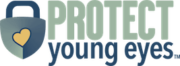After years of creating smart devices like Amazon Echo and Ring doorbells, Amazon released Sidewalk, a way to use the WiFi and Bluetooth in YOUR devices to connect with other Amazon devices around you to create a massive, public WiFi network! If this gives you some concern, then keep reading! Because if you do nothing, you will automatically share your WiFi with others.
What is Amazon Sidewalk?
According to their FAQ, Amazon Sidewalk is a “shared network that helps devices like Amazon Echo devices, Ring Security Cams, outdoor lights, motion sensors, and Tile trackers work better at home and beyond the front door. When enabled, Sidewalk can unlock unique benefits for your device, support other Sidewalk devices in your community, and even locate pets or lost items.”
What are the Pros/Cons?
Every product that comes to market is going to have its pros and cons. Here is our initial list.
Pros
- Extends coverage to security cameras, lights, other smart devices that are outside the range of your home WiFi through shared internet signals in your neighborhood.
- Uses a very small amount of your data (80Kbps – capped at 500MB/month per account).
- More connections with your neighbors (OK, this one is a bit of a stretch!).
- If you use Fetch Smart Tags to track your pets, Sidewalk extends the reach of its signal to more quickly find your pet.
- Even when your WiFi goes off, you can still be connected because Sidewalk acts as a shared network via all the Amazon devices in your neighborhood.
Cons
- Anytime you are bridging traffic through your device there is some privacy risk.
- Bluetooth has known vulnerabilities which is what Amazon uses to bridge its devices.
- Concern regarding the amount of data Amazon is collecting.
Which devices are already equipped with Sidewalk?
In order for Sidewalk to be useful, it needs to be present on devices already in your home. According to the FAQ referenced above, here is a list of devices you may already have that are equipped with Amazon Sidewalk:
- Ring Floodlight Cam (2019)
- Ring Spotlight Cam Wired (2019)
- Ring Spotlight Cam Mount (2019)
- Echo (3rd gen. and newer)
- Echo Dot (3rd gen and newer)
- Echo Dot for Kids (3rd gen. and newer)
- Echo Dot with Clock (3rd gen. and newer)
- Echo Plus (all generations)
- Echo Show (2nd gen.)
- Echo Show 5, 8, 10 (all generations)
- Echo Spot
- Echo Studio
- Echo Input
- Echo Flex
How to opt-out of Sidewalk for Echo devices
Follow these instructions:
- Open up the Alexa app on your smartphone.
- Tap on Settings and then on the next screen, tap on Account Settings.
- On the next screen, you’ll see Amazon Sidewalk. Tap there!
- By default, Sidewalk is enabled and shows green on the toggle. Move the toggle until you see Disabled, as in the image below.
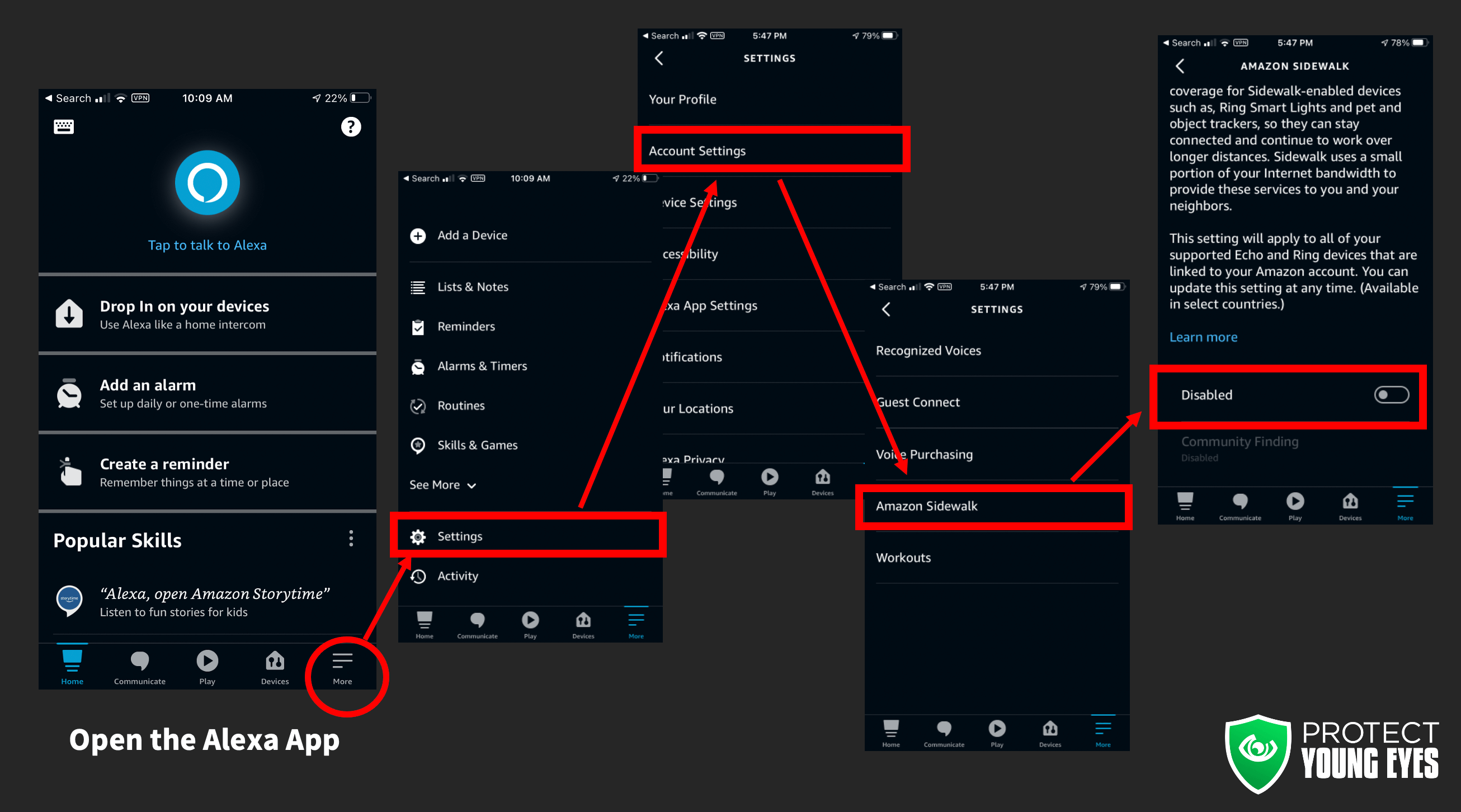
How to opt-out of Amazon Sidewalk for Ring
Follow these instructions:
- Open your Ring app
- Tap the three lines in the upper left-hand corner of the screen
- Tap Control Center
- Tap Sidewalk
- Tap the Sidewalk toggle
- You will see a screen asking you to confirm that you want to disable Sidewalk
Note: If you are using an Apple device and are not using iOS 14.6, you may need to upgrade your device settings in order to complete the Sidewalk opt-out process explained above.
What else do I need to know about Amazon Sidewalk?
(1) Read the Sidewalk fine print.
Every parent needs to make decisions they believe are best for their family. Some may have already installed network extenders around your house to reach all of your smart technology. Others may be constantly inconvenienced by the lack of a signal reaching out to your exterior lighting or cameras, making Sidewalk a useful feature. At Protect Young Eyes, our general rule is that we don’t trust Amazon with our privacy. Click here for the Amazon Sidewalk Privacy and Security Whitepaper.
Random note – did you know that you can say to Alexa, “erase all of my history?” Good privacy move!
In an interview with Recode, Northeastern University associate professor of computer science David Choffnes said:
“If you can’t provide a compelling reason for everybody to opt-in, and then your solution to that is to make it opt-out – that’s a red flag.”
This summarizes our thoughts, exactly. Many default settings on our devices are not necessarily to our advantage.
(2) Check all of your privacy settings!
Our Master List of Privacy Settings for EVERYTHING is exactly what it claims to be. A deep dive into privacy settings for e-commerce, email, search engines, social media, smart speakers, streaming music, and other items as well!
(3) Sidewalk only applies to US-based devices.
Right now, Echo and Ring users outside of the United States are not impacted by the Sidewalk plan.
About Protect Young Eyes
Founded in 2015, Protect Young Eyes is a leading voice showing families, schools, and churches how to create safer, “no digital secret!” spaces for young people. We do this by creating content that is reliable, practical, and easy to use. Our team of presenters performs hundreds of talks annually and 500+ mini-lessons in the Protect App help busy, amazing families be digital-ready! Available for Apple or Google.