Updated for 2020 parental controls here.
“I don’t have time to do the research.”
Four years ago, that line from a parent planted an idea. That idea became Protect Young Eyes.
If you type “parental control apps” into the Apple App Store, you are greeted with many options. It’s an overwhelming list for a too-busy parent.
Who has time to research all of them? You already only sleep four hours a night and in spite of your beautiful calendar app, you still left your son at soccer practice last week.
This is where Protect Young Eyes steps in! We exist to help parents like you save valuable time by doing the research for you. We care DEEPLY for families.
Which is why we spent over 50 hours dissecting 13 of the most popular iPhone parental control and device monitoring apps on the market today.
The victims of our iPhone parental control testing include (in no particular order) include:
- Qustodio
- Circle
- Covenant Eyes
- Boomerang
- Mobicip
- Bark
- Ever Accountable
- MMGuardian
- Netsanity
- OurPact
- CleanBrowsing DNS
- Apple’s Screen Time (new with iOS 12)
- Accountable2You
[Note that Net Nanny isn’t in the list. I believe their time has passed. Previous experience on mobile was really poor, so we don’t ever recommend them and didn’t bother testing it again.]
We tried hard to beat them, thinking like a motivated, hormonal, tech-savvy 13-year-old boy who wants to make sure mom doesn’t follow his digital footprints.
Yea, we know that kid well. We’re pretty confident you won’t find a more comprehensive and caring analysis than what we’ve done over the past three weeks.
In fact, here’s a screen shot of just one small section of our 86-row (!) testing spreadsheet. Admittedly, we do have a strange, nerdy love for a good spreadsheet (Excel is our CEO’s love language).
We’re publishing this blog post RIGHT NOW because with Christmas here, we’re on the verge of millions of kids opening up millions of digital devices. We thought it was important for parents to get the right protections in place.
Note – although we’ve had certain parental control solutions we’ve recommended during 2018, we started with a fresh slate and performed our test objectively, fully willing and ready to start recommending something new if the evidence pointed in a new direction.
What are Parental Controls? Some Key Definitions.
Before showing you the results, it’s important to define a few terms.
- Filtering – blocking the junk through content categories (e.g., gambling, violence, lingerie, adult, etc.), a blacklist, clean DNS, or a combination.
- Monitoring – keeping track of digital behavior and reporting it to someone else. Often used synonymously with Accountability (although Accountability often also implies a strong relational aspect with a friend who is helping or a parent who is guiding). This could mean monitoring websites, words, or actions. There are very, very few reliable monitoring/accountability solutions available because of the technical complexities involved. In other words, it’s easier to block a list of junk than it is to keep current on the different demands of different operating systems in order to capture and report on how someone is clicking. Covenant Eyes, Bark, Accountable2You, and EverAccountable are examples of monitoring companies (Covenant Eyes also has a filter, which is unique to have both). Bark is also a monitoring company that focuses on themes and words, which you can read more about below. They purposefully don’t block or filter anything.
- Mobile-device management (MDM) – this is a tool used by some parental control companies in order to exert greater control over the device. It means loading a “profile” onto the phone, which digs into a phone’s operating system.
- Virtual private network (VPN) – a VPN is used by some parental control companies to dig deeper into the device’s internet traffic and in the case of a sneaky teen, also used to evade parental controls.
Related Post: What’s a VPN and Why is there One on my Kid’s iPhone?
Results from our 2019 iPhone Parental Control App Testing
(This is just the summary. We include an insane amount of detail further on if you’re interested.)
- For kids in pre-school, elementary school, and middle school, we believe the overall best parental control solution for DEVICES is Mobicip. A close second place is Boomerang. There are more details about both of them below. Mobicip uses a MDM/VPN strategy which does get in the way for some families, while Boomerang does not. Both are solid.
- For kids in high school, college, and adults, we believe the overall best accountability solution for DEVICES is Covenant Eyes. There are more details about Covenant Eyes below (*).
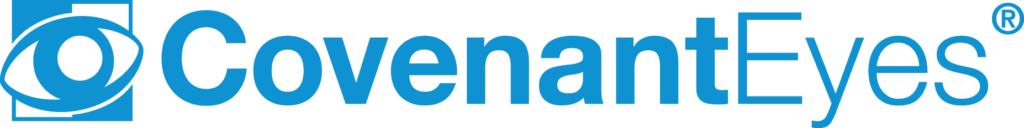
- Regardless of age, for families with kids that use social media, texting, email, or manage a YouTube channel (all of which are typically untouched by parental control solutions), Bark is the best (and only) monitoring solution. We provide more information about Bark below (**).
- For the router, Circle with Disney is popular for a good reason – it’s pretty good. It struggles to prevent all pornography, which means it must be paired up with CleanBrowsing’s clean DNS. See further explanation below about Circle (***).
*Full disclosure time. Our CEO and founder, Chris McKenna also does marketing for Covenant Eyes. But, setting that aside for a moment, consider the evidence. Some of you reading this might have seen their recent emails about machine learning and Screen Accountability. They’ve been doing R&D for this project for three years. We’re confident that leadership at Accountable2You and Ever Accountable also care deeply about helping their customers live porn-free. But Covenant Eyes seems to be leading the way by staying ahead of the technology curve, creating reports that are actionable (and getting better), writing adult-level educational content, and investing in a call center with >60 humans answering calls 6 days a week. And no one has been doing it longer (17+ years).
**Bark is the ONLY solution we recommend for monitoring social media. Why? Because they’re the ONLY solution that effectively monitors social media. iOS creates a lot of monitoring limitations, but for what can be monitored, Bark is the only one doing it. Oh, and it’s a solution that works with everything else because they don’t rely on MDM or a VPN to do their work.
There’s an important distinction to make between Bark and other solutions here. Bark is not a parental control solution. At least not in the traditional sense. It isn’t designed to PREVENT behaviors. Instead, it’s a parental ENGAGEMENT solution, which is designed to report on behaviors so that parents know when to get involved. Bark uses a complex algorithm to detect when kids use certain words like “suicide,” “whore,” and a whole list of other terms.
This notion of engagement is similar to the accountability relationship promoted by organizations like Covenant Eyes, Accountable2You, and Ever Accountable.
***A specific note about Circle (with Disney). Millions of people use the white cube, which “sniffs” wireless traffic and unpacks it before it gets to the router. It was truly a game-changer when it was released. But, stepping back and taking an objective look, it’s great for 3 things:
- Controlling what apps kids use,
- How long they use them, and
- Controlling who is using your home’s WiFi.
And guess what? It does those three things better than most. BUT (and this is key) Circle is horrible at content control. For a highly motivated kid who wants to look at porn, they can easily do so without being caught.
Moral of the story – if you use Circle and Circle Go (their DEVICE-level solution), then you must layer in something to block bad stuff, like CleanBrowsing, on both the router and the iPhone (which we explain in great detail in our popular DNS blog post).
Related post: How to Block Porn on Any Device for Free
This grid shows what solutions we recommend by age/stage of life and related cost. It’s just a different way of organizing our results (if you click the image, it will take you to a media file that you can pinch/expand more easily). Be sure to take it all in – including the * and ** notes underneath the grid, which are really important.
More Details About iPhone Parental Control Apps We Tested
We’ve already provided details above about Bark, Covenant Eyes, CleanBrowsing DNS, and Circle. Here are a few more details supporting our conclusions:
Mobicip (our overall device-level pick):
- Strength – It is the smartest filter we tested. It’s able to sort through explicit content within Pinterest (which NO ONE does), force YouTube restricted mode through a browser, and allows for safe search to be locked in seven different browsers (more than anyone).
- Strength – Mobicip has always had the greatest control for parents over YouTube and their recent parent app updates show parents the exact YouTube videos that were watched.
- Strength – It works on many of the operating systems that parents desire, including Chromebooks.
- Weakness – because it uses a VPN, this means it does not work with a lot of other solutions, like Circle. See the “Layering” section below for more details.
- Weakness – at times, it drags down device speed and App Store review comments support this.
- Weakness – after a device block time, apps are replaced alphabetically instead of how they were previously organized. We’ve been told this is being fixed.
- Cost: $49.99/year for a family (which is very reasonable).
- Free trial: 7 days.
- Also works on Android, Kindle, Chromebooks, Mac, PC
- Also worth noting – our testing uncovered a bug in Mobicip’s coverage of the DuckDuckGo browser, which allowed it to be used outside of safe search. Mobicip’s leadership quickly fixed the problem, which we were very pleased with.
Boomerang (also very strong at the device-level, just behind Mobicip):
- Strength (when compared to Mobicip) – they don’t use a VPN and for some families that’s what they need.
- Strength – they promise a world-class filter with SPIN and it is very safe. Which leads to a weakness because as kids grow up, it might be too restrictive. Their leadership is close to releasing additional category toggles for parents, which will help.
- Strength – very reasonably priced ($30.99/year for 10 devices). They also have a 14-day free trial.
- Weakness – it has been the recent victim of Apple’s limitations on certain parental control companies, hampering their ability to exert time management controls. This could continue to hamper them (and actually spread to other, similar organizations like Qustodio and Mobicip which we are watching – OurPact was just stung by it this month).
- Weakness – currently, it’s only available for iOS and Android, but they’re working on a Chromebook solution which would really strengthen their offering.
Bark (just a few more details):
- We’ve explained its strengths above!
- Comments from users include requests from parents to have the ability to choose their own keywords for flagging. Think of it as a individualized “flag list.” We agree that would be awesome, but we also know that due to the complexities of machine learning, it would be almost impossible. It’s also worth noting that Bark doesn’t just flag keywords. The algorithm analyzes context to prevent over-flagging. Without context, there could be too many “cry wolf” situations that damage their promise of helping parents and school leaders get involved at the right time.
- Also works on Android, Chromebooks, Mac, PC.
All three of these solutions are strong. Here are more details about the rest of the group.
Details About the Other iPhone Parental Control Apps We Tested
Qustodio – their parent app is organized beautifully, but their customer service isn’t good, their content filtering failed most of our testing, and it didn’t keep as much detail about browsing history as we would have liked. More details:
- I sent them a question and it took them six weeks to get back to me. For parents who need faster answers, this is unacceptable.
- If you use Qustodio, understand that their “”Enforce Safe Search” toggle is not trustworthy based on our testing. Kids can still easily get to porn images that aren’t reported as porn. For example: Imgur, Pinterest, Reddit, Tumblr, Twitter, Google (unlike Mobicip and others, Qustodio fails at “related image” Google searches that quickly get pornographic), Yandex (search engine), Dogpile (search engine), AOL (search engine), DuckDuckGo (search engine), Ecosia (search engine), Startpage (search engine), and Flickr.
- Therefore, if you’re a Qustodio family, you need to blacklist the sites above if you want better protection against viewing inappropriate content.
MMGuardian – they provide a serviceable browser that struggled with non-traditional search engines like Yandex, DuckDuckGo, Dogpile, and AOL. It is very reasonably priced, but lacks other YouTube and app-level control that is so strong in Mobicip. It’s only available for iOS and Android.
Netsanity – it has a lot of really nice features, but their content filtering failed most of our tests and it’s really expensive when compared to Mobicip or Boomerang ($99/year for only two devices).
OurPact – parents love this app, evidenced by hundreds of thousands of downloads. Their strength is having a 1-device free version that includes a button that shuts off access to the phone and a paid version that is still really inexpensive ($6.99/month). Here are more details:
- It only works on iOS and Android and it looks like Apple’s recent moves are going to require OurPact to remove its OurPact Jr. child app and could do other damage to its value.
- It failed almost all of our filter tests. Badly. The “Safe Search” toggle is not trustworthy based on our testing. The list is similar to Qustodio, whereby a semi-motivated junior high kid can still easily get to porn images that aren’t reported as porn. For example: Imgur, Pinterest, Reddit, Tumblr, Twitter, Google (unlike Mobicip and others, OurPact fails at “related image” searches that quickly get pornographic), Yandex (search engine), Dogpile (search engine), AOL (search engine), Ecosia(search engine), Startpage (search engine), and Flickr.
- Therefore, if you’re an OurPact family, you might need to blacklist those sites above to achieve better protection against inappropriate content.
Accountable2You – it’s 100% accountability. No filtering. It’s just not enough for protection-minded parents. There’s no safe search toggle and a lot of our edgy searches that turned up questionable content weren’t even flagged by their iOS VPN as explicit. The website says, “We do not stop a user’s activity, but ensure it is reported to accountability partners.” And we found that this just wasn’t true.
On the positive side, Accountable2You is the only software solution that has downloads for seven platforms, including Chromebooks, Kindle, and Linux, and it monitors some text within Snapchat, which is great.
Apple’s Screen Time – this comes free on every iOS device (iPhone, iPad) and we promote it as a great layer along with other solutions, as shown in the Age-Solution grid above. If you have iOS devices, then you should ALWAYS have at least a few aspects of Screen Time enabled.
Related Post: How do I set up iOS 12 Screen Time?
If you’re a family that depends on the content restrictions in Screen Time because they’re free, then these are sites that you will have to blacklist (called “Never Allow”) in order to prevent unmonitored access to pornography:
- Imgur, Pinterest, Reddit, Tumblr, Twitter, Yandex (search engine),Yandex.ru, Yandex.com.tr, Yandex.ua, Dogpile (search engine), Ecosia (search engine), Startpage (search engine), and Flickr.
Ever Accountable – very similar to Accountable2You above, but without Snapchat or Linux coverage. It’s a good service, helping thousands of people live porn-free and they’re sporting a recent endorsement from Dave Ramsey. Because it lacks blocking and filtering, it’s definitely geared toward adults.
Their process for signing up for new service was definitely the easiest of any of the other solutions we tested. They deserve kudos for a great user experience. Being able to use Facebook or Google credentials was so easy.
If anyone is interested in more specifics from our spreadsheet with 86 rows of testing criteria, we’d be happy to share them.
Layering Parental Control Apps
Depending on what you’re most concerned about, protecting your family from digital danger might (and often) requires using more than one solution. We’ve shown this in the “Age-Solution Parental Control Grid” above where using, for example, Bark, Apple’s Screen Time, and Covenant Eyes for your high school child can be very effective.
But, not all solutions play nicely in the same sandbox. For example, as we pointed out above, anything that uses a VPN renders it incompatible with most other solutions.
In the specific case of Mobicip’s VPN, this means a device using Mobicip isn’t controlled by Circle and/or won’t obey the clean DNS you might use on your router with CleanBrowsing. But, in that case, maybe you still put CleanBrowsing’s clean DNS in the router and you still connect Circle to your router in order to control others who use your WiFi, like neighborhood kids, babysitters, visitors, friends, etc.
We’ve created the following compatibility grid to help. Warning – in spite of our best efforts, there’s a decent chance you’ll find an exception to our testing. If so, please just let us know. We’re far, far from perfect! (if you click the image, it will take you to a media file that you can pinch/expand more easily)
What Parental Control App is Right for Your Apple Family?
This blog post is intended to be a flashlight that shines in a general direction. Are you a family that uses Qustodio and loves it? GREAT! Just be aware of its weaknesses and compensate where needed. You’re not a bad parent if you don’t take our advice.
We care deeply about families. The point is to do something. And, since we know many of you don’t have a spare 50 hours to do the research, we hope this post makes your decision-making a little easier.
Still have questions? Leave a comment below and we’d be happy to help. (And, we hope to test Android solutions in January 2019!)

*There may be affiliate links in this post because we’ve tested and trust a small list of parental control solutions. Our work saves you time! If you decide that you agree with us, then we may earn a small commission, which does nothing to your price. Enjoy!
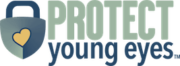

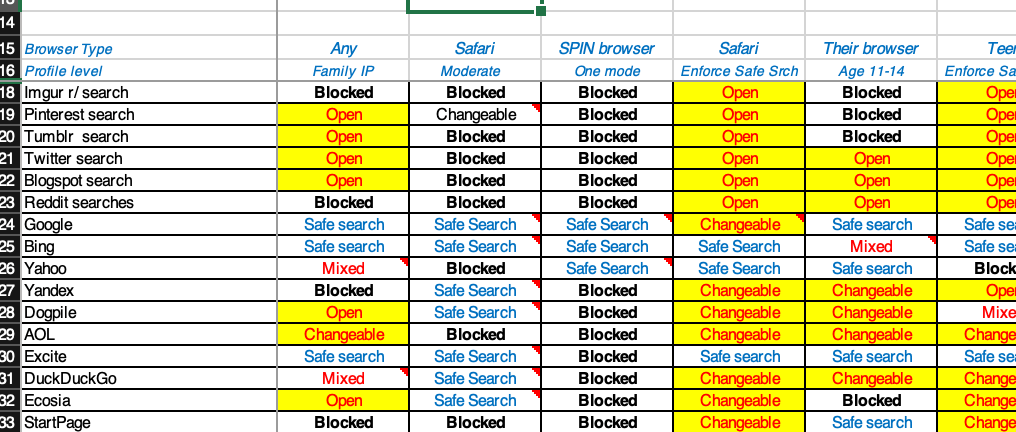




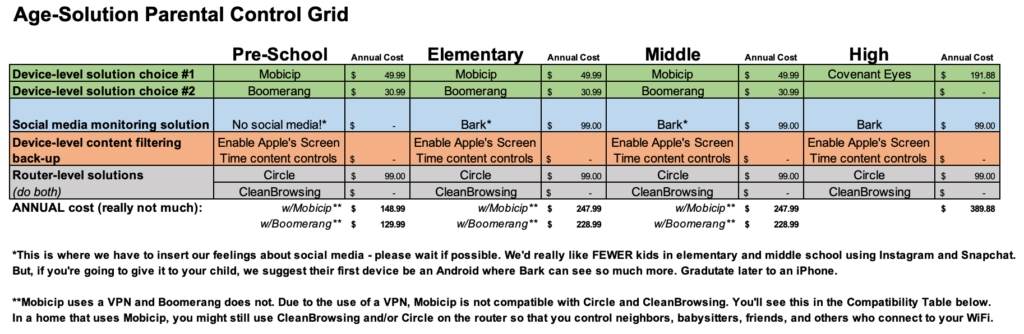
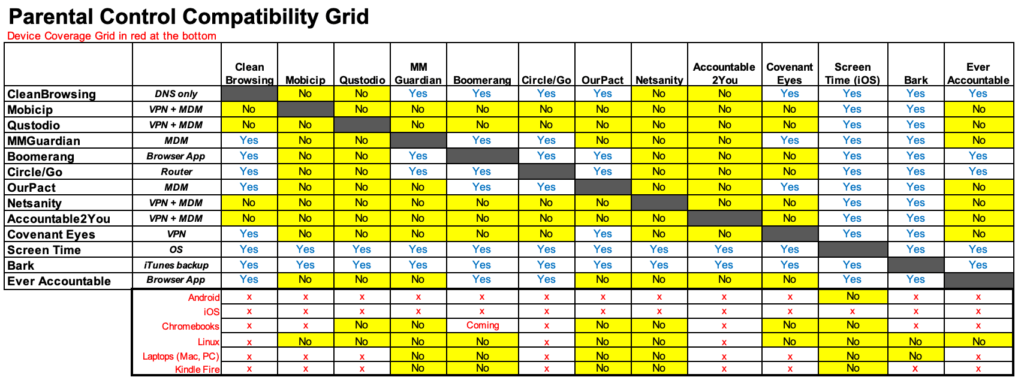
I just can’t thank you enough for doing all the hard work! I’m so glad that there is a company exist that really cares about families. I hope there is more awareness in media about caring about families and children rather than doing all the bad one wants.
Thanks for this information! It is very helpful to us as we speak to hundreds of kids and concerned parents each month about this topic.
I would love to get your opinion on Safernet, which is a newer, cloud based VPN.
Thanks again for all of your work on this and Happy New Year!
A fellow concerned parent,
Sean
Hi! Two parents have mentioned Safernet recently. I’ve looked at their website, and they seem to be creating something that could be good. I need to see it last a bit longer – they’re new and so many of these solutions come and go, but if they stick into 2019, chances are we’ll take a look. Thank you!
We loved OurPact….until Apple removed OurPact Jr from the App Store (which kept our son happy because he didn’t have to reorganize his apps every morning). We’ll contact Mobicip to see where they are on fixing this feature on their app & possibly switch. Can you explain why Apple is making it harder for parents to have the level of control they need on their kids phones??
Probably because those apps compete with their own Apple Screen Time feature. That’s the best reason people can come up with.
I have a question, I have safari turned off on my daughters phone, she has no social media but I do allow her to have Pinterest. I was not aware until reading this article that it had pornographic content. If I set up her phone to run the cleans DNS will it filter out those bad images?
Also I can not thank you enough for helping us parents understand this ever changing smart phone world and helping us protect our children. You are doing an amazing job, keep up the good work.
Hello! Unfortunately, clean DNS doesn’t work quite that way. It works at the very top domain level, so in this case, that would be pinterest.com, but it doesn’t filter below that. The only parental control solution that we’ve tested that does any filtering within Pinterest is Mobicip. Everything else generally treats Pinterest.com as either mostly accessible or totally blocked (if you put it on a blacklist).
Here’s additional information on Apple rejecting parental control apps that use VPN and/or the Device Profile for the purposes of parental controls.
1. https://techcrunch.com/2018/12/05/apple-puts-third-party-screen-time-apps-on-notice/
2. https://medium.com/@use_boomerang/apple-news-sorry-its-not-great-6d180c11819f
Hi, I am very much looking forward to your Android app analysis. It can be very confusing and we really appreciate your help! Are you planning on releasing an Android version of your recommendations soon, or should I try to use some of the recommendations above?
Hi! January is proving a challenge, but we do plan to hit Android eventually. In the meantime, you can trust (as a start) any of the top apps we recommend for iPhone also on an Android device.
What about Securly? They have come up in some of my web searches and their device looks interesting. Did you test this? If not, why not?
Hi, Kelly – yes, I’m familiar with Securly. Their core service is serving schools and protecting school networks. Their family business is an offshoot of that. This tells me that budget, staffing, and energy is first directed toward the needs of schools. Their home service is decent. But, it’s not popular yet among parents (which tells me something) and as a stand-alone service, when not paired with your child’s school also using the service, doesn’t have some of the awesome features of other companies, like Mobicip, etc. I hope that helps!
Chris
thank you so much for this article! It is awesome. I have had several people mention TEENSAFE to me. Have y’all investigated this with apple and how do you feel about it?
Hi, Heather – for a while, Teen Safe was very good, but not so strong anymore. They seem to be falling behind on making updates. The combination of Bark + Mobicip is much stronger in our opinion. I hope that helps!
Chris
Hi,
We have a question about clean router. We use this as a first line of defense. How does this compare to Mobicip?
I’ve not tested Clean Router. CR and Mobicip are 2 different types of parental control solutions. We talk about protecting kids at 3 levels. The location level, the router level, and the device level. CR works at the router level. But when your kids aren’t attached to your home WiFi, maybe at a friend’s house or using data, then you need something at the device level. I’m not sure if CR has a device-level control to enforce what’s in place at home, but it doesn’t look like it. Because Mobicip uses a VPN, it overrides CR controls (unless you tell Mobicip to turn off when it attaches to your home network, which it can do). I hope all of that makes sense! If not, please let us know.
Best to you, Chris
If we go with mobicip and bark combo on devices what are we potentially opening ourselves up to that the router protection would have caught?
Mobicip + Bark are a DEVICE-level set of controls. This is different than router-level controls. I believe both are necessary, since devices aren’t always attached to the router (data plan, other WiFi networks). Does that help? Please PM me over Facebook (Christopher McKenna) with other questions.
Thank you for the wonderful information. We have a Spectrum owned router and they are telling me that I can’t use the Cleanbrowing DNS options.. Does that make sense and if so, do we need to purchase our own router so we can use?
Hi, Ryan – yes, that makes sense. Some ISP’s who provide routers don’t allow changes to the DNS. It’s unfortunate. There are ways to get around it and I bet you could find others via the support section of Spectrum’s website or just a general Google search. You’ll probably have to purchase another router. Best to you!
Hi Chris,
This is awesome, thanks to you and your team for putting this together! I keep hearing about unGlue and was curious why it didn’t make it into this analysis.
Hi, I’ve also recently started hearing more good things about unGlue. It wasn’t excluded for anything other than we didn’t have a lot of our parents using it so we didn’t test it, but if it works for you, great! I’d love to know more about that you like about it, if you decide to give it a try. [email protected]. Thanks!
Boomerang is not useful on the iPhone. You can only track what the do in the required Spin browser. My child can still do whatever they want through the native Safari browser which CANNOT be removed from the iPhone. I recommend you try before you buy (test it from the child’s phone) regardless of the manufacturer. Also, the child can easily remove the Boomerang app altogether on the iPhone. It’s most likely the same for any Parental app on the iPhone or iPad. Another tidbit of truth…the proclaimed ability to set time constraints for use on the iPhone is NOT there at all. There’s only one way to monitor/protect your child if they have an iPhone…take away the iPhone/iPad and make them find something else to do where they don’t have access to the internet. Otherwise, you better be there with them while they are using it. I’ve been a level III it guy for 15 years, and I know this may not be what you want to hear, but it’s the truth…your child is not protected on the iPhone/iPad.
Mobicip was working well and now they have reverted back to browser only without notice and after I paid. Supposedly due to iOS infringement.
THANK YOU for putting this together! We have a house FULL of Macs (initially for photography). We’ve been with Covenant Eyes for more than a few years now, and are walking with them through the battle to be effective on Apple devices. The new Screenshot monitoring is a brilliant idea, but has a few shortcomings, including the screenshot “red-flag” problem.. Because the parent or accountability partner is not able to “deblur” the flagged image EFFECTIVELY to evaluate the accuracy of the flag (for good reasons, but still), it takes a long time to hunt down the exact image in whatever app or video your family was looking at, to determine if the red flag is valid. We’ve already experienced a couple errors, which we reported as requested. Also, this doesn’t work on those apps with their own secure browsers, like Pinterest. Some of the CE staff were aware of this and some were not, so we received quite a bit of inaccurate information at first. (These folks are on our side, fighting the same fight with admirable passion, so when a less informed rep makes a mistake, take a deep breath and remember just HOW MUCH they have to know and learn! The CE folks, and certainly those of other companies represented above, are working HARD to stay ahead in this ever-evolving, ever-challenging internet safety mess, and I am rooting for them!) In the meantime, we still don’t have a solution that works all that great on Apple devices, LOL! Do you know if “Bark” can work alongside the Covenant Eyes program, or is it one or the other?
Hello! As one who is intimately involved in the Covenant Eyes product, I appreciate the feedback. We’re still tweaking the blur. Also, for hidden browsers within apps like Pinterest, both Google and Bing should be locked into SafeSearch. Was that your experience? Separately, yes, Bark and CE can work together on iOS devices. Bark uses an iTunes backup of the device, so the CE VPN doesn’t interfere with its service. I hope that helps!
Chris
This is fantastic information- Thank you! My husband and I are both in IT, and we find ourselves out of our league with this. We have a 7th grader who recently got an iPhone, we discovered that our solution of Qustodio and Apple’s Screen Time, have not been sufficient and have been totally overwhelmed by the options. This helps clarify things quite a bit! Pinterest and You Tube have been our biggest struggles, and I am relieved that there are options that will help us manage those apps/ sites better.
Thank you for what you are doing- there is a big scary world out there behind our screens, and the more information parents have, the better.
I read the article and I’m still confused. ?
It doesn’t seem like there are any effective solutions. what do you recommend for the parent that wants all inappropriate content and websites filtered out no matter what browser or app was used, a report of web history, notifications when circumventing attempts are made and that will work when the phone is connected to WiFi at home, public WIFI in schools and stores as well as when cellular service is being used?
Set up Screen Time. Start there. Web history (Safari) can’t be deleted if Content Restrictions are set.
Then, either lock in CleanBrowsing following the instructions (Family Filter).
Third step, try Covenant Eyes for 30 days free.
And, please be having really great, curious conversations throughout.
You can do it!
Chris
Have you tried Netsanity? I’m thinking of trying it out since it’s still able to use Apple’s MDM whereas Mobicip and Boomerang had to remove a lot of features on IOS since Apple forced them to stop using MDM. Netsanity appears to be much more difficult to circumvent.
Hi! It looks like Apple has reinstated MDM for all parental control solutions so it’s just a matter of them adding them back in. Netsanity works great for some people, so please give it a try.
Chris does this reinstatement mean that Mobicip is once again operating as you describe in the article? Just came across this article as I gave an iPhone to my 14 yr old son last week and am looking now for the best parental control app for his phone, iPad and MAC for school.
Hi! Mobicip will be reinstated this week. I just traded messages with them over the weekend. Great news!
Chris
Thank you so much! My husband and I have been going over this information for 3 days. I understand this may be a thankless job sometime but know you are doing a GREAT WORK! God Bless!!
What is the best app for monitoring text, calls and email on iPhones?
Bark – please review their features here.
THank you so much for all your research! I need help with what service to use for content filtering at home. My 6th grader has a chromebook we own but it is managed by his school (private school). Because the school manages it, I cannot use Mobicip to monitor and filter content at home. So, I need a router-based service and am mainly looking for content filtering and monitoring. I want to prevent him from being able to access youtube from home, as well as all the risky categories, and I want to be able to see his history/usage. I want to prevent bad things from coming up when he’s done an innocent google search. Setting screen time limits is at the bottom of the list. I see that you’ve said Disney Circle does a bad job of filtering. Do you know of any router-based service that does a good job?
Hi! You might want to consider CleanBrowsing, which you can control at both the device and router level. Even if the school is monitoring the device with their own system, you can enable CB through the WiFi settings on the Chromebook on each network it attaches to, or at your router at home. Read more here.
You recommend Mobicip for Chromebook. I think, as of right now it’s pretty flawed. It takes kids about 2 minutes to figure out how to disable it. See the comments from Mobicip on this post:
https://content.mobicip.com/content/glaring-fail-mobicip-chromebook-can-be-disabled-settings-0
Chromebooks in general are difficult. Yes, for a kid who wants to remove an extension, it’s easy to work around. Family Link works somewhat, but still a cumbersome set-up for iOS families.
I am new to the world of router parental controls so I am confused. When you talk about layering, why would you need both CleanBrowsing and Circle? Don’t they do the same thing…or is there something I’m missing?
Circle doesn’t have super strong porn-blocking. It has a lot of holes. So, for kids who might try to push the boundaries, you might want something stronger, like CleanBrowsing.
Do any of these that you recommend control time allowed on other devices like gaming consoles?
Hi, no, you’ll have to use individual parental controls on gaming systems if there are time controls. Xbox and PlayStation have some options for you.
My daughter’s school uses Securly on the kids’ MacBooks which they bring home, and I use Circle at home, mainly to set time limits, but neither gives me the ability to see what exact websites she accesses or what YouTube videos she views. Would you please recommend what I can use in addition to Securly and Cirlce (or instead of Circle) to be able to go to the exact website or YouTube video accessed by my daughter.
Hello! You might try a more robust solution like Mobicip.
My son (or his friends?) seem to have gotten him on some rather unsavory email spam lists. Unfortunately these are not the type we are able to unsubscribe him from . He tried, which I think made it worse. It is shocking what they can put in an email! This is a gmail account if that is helpful information. We have it all being filtered directly to the ‘Trash’ folder, but he can still see those messages until I go in on is phone and ‘delete all’ from that folder each day. Is there way (aside from deleting his email account and starting over) to filter away or hide these nasty messages? Do any of the protective solutions you know of cover this?
Thanks so much for all you are doing to help parents! It is greatly appreciated!
Hello! I’m so sorry this has happened. Unfortunately, once you’re on a list, it’s best to start over. I’d just get a new Gmail.
Take care,
Chris
Please update this article with the new generation Circle Home Plus. It supposed to have many improvements over the 1st Gen Circle and it would be interesting to know how the new version stacks up to and/or integrates with Mobicip and Boomerang.
We plan to! Thank you.
Thanks so much for this research, Chris! The innocense and moral goodness of our children is something I believe most parents just through their hands up and give up on because of the pervasive nature and almost unavoidable influence of social media and internet content in general. Thank you again for all the time you have invested into this! I have 4 children and have been using Circle for the past year and am finally giving up on it because it is just too easy to disable. Which leads me to my issue and question. Which of the solutions you have presented actually prevent someone from disabling them, or at least do the best job at trying and also letting the parent know that they have been disabled? It just seems that there should be an option to password protect the ability to disable a VPN…but it appears there is not:( I’m now considering Mobicip+Bark for my kids iPhones. What do you recommend at the router level? I guess I should ask, what do you use at the device and router level for your family? Again, thanks Chris!!! Your efforts are contributing so much to our children…and myself as well!!!
Hi, Dave! Nice to work with you on this. If Circle is being disabled, I guess I’m wondering why this is happening. If they’re circumventing Circle, then they will likely find a way to circumvent other ideas. If they’re in middle and high school, then either Family Link (Android) or Screen Time (Apple) should be enough to take care of most of the caring control needed over a device. Maybe layer over Bark if you have heavy social media users and/or Chromebook users.
At the router level, I’m actually shopping for a new one RIGHT NOW 🙂 I’m considering a significant upgrade, to maybe a Gryphon or Netgear Nighthawk. Those 2 are in the running. Still doing research 🙂
Best,
Chris
I just wanted to say thank you for the extensive work you have done here. This is a difficult and ever-changing field, and I am grateful for people like you who are truly motivated for the good of families. We have 7 kids. Oldest is 23, youngest is 8. We’ve been doing this computer-phone-router monitoring thing in our house for a loooong time. I have yet to find a perfect solution, and we have had to change our formula many times through the years. But the protection of our kids is worth the time and hassle, and Chris and ProtectYoungEyes is where we turn for the very best advice.
Thank you!! The encouragement means so much.
So, for high school students (3 teen boys), are you saying the best course of action would be to get all of the below in a layered type system:
– covenant eyes
– bark
– circle
– clean browsing
– IOS parent controls (we have iPhones and kids have chromebooks via school system)
Thanks so much for doing all this work. SO appreciate it.
Hi! Not necessarily. It depends on the kids. If they’re high school, then there’s a real need to start to trust them with their activity and be in conversation about what they’re experiencing. Get the content restrictions tackled in Screen Time. Maybe layer in Bark. OR, layer in Covenant Eyes. But, talk to them. What do they think is needed in order for them to use their device well? Circle is typically viewed as a kid’s device. CleanBrowsing comes with Covenant Eyes if you go that route. If they’re a really strong social media kid, then it’s Bark + Screen Time content restrictions. If they’re not big into social media and they’re a teenager, then go with Covenant Eyes + Screen Time content restrictions. Now, I don’t know your kids, but in other words, based on what I know, that list of 5 things is too much. I hope that helps!
Chris
Why no mention of Kaspersky Safe Kids?
Hi, Derek – I would love to know your experience. You’re right – we have not tested Kaspersky. Mostly because we just have not had many parents recommend it to us as something we should recommend. If you have specific experience with the service that you would like to share, please don’t hesitate to let us know at [email protected], so that we can consider that in our upcoming update to this iOS testing. Thanks!
Chris
Sadly Mobicip’s service is problematic and their technical support is worse. When I try to “supervise” my family’s IOS devices, the process fails (on multiple devices, with a variety of errors,, so it doesn’t seem to be a “one off” problem). When I contacted Mobicip, it took them several weeks to respond, asking the version of IOS – which I provided in my original email (and since then has changed, though the problem still remains).
Also, Comcast blocks access to email when connected through Mobicip’s VPN service.
It’s surprising this is considered one of the best service when their technical support is horrid, and the service doesn’t completely work.
Hello, Mark – Mobicip has had a really rough year. Apple has continually rejected their app updates, basically rending their iOS service as mostly inept. It is NOT the same service that we tested in December 2018. We are on the cusp of updating our testing. At that time, we will see where Mobicip shakes out. Thank you for your comments.
Chris
Hi Chris, thank you for all the information!
I’m still confuse with all this information.
I have two daughters 12 and 17 years old. What do you recommend for texting and websites?
Thank you!
Hi, for monitoring texts, there isn’t much out there, so I would try Bark: https://www.bark.us/?ref=D9DBRW4
For blocking inappropriate websites, you might consider something like this: https://protectyoungeyes.com/how-to-block-porn-on-any-device-for-free/
Without commenting either way on the complicated issue of third party businesses affected by Apple’s restrictive policies, if Apple wants to provide an effective parental control method, then it should be learning from these other options and integrating their features. I think what they have now is decent. One of the major problems is dual household families. There are millions of us out there trying to share control features in divorced, etc situations. By only allowing users to be part of one family group, and/or by structuring screen time as part of the family group/account profile, our hands are tied and we cannot use the option they are providing. I was really headed toward getting Bark, but I’m not sure now that I have researched more on their website. They have a way to work around this dual household problem, but it is complicated and relies on a running desktop in both homes which we don’t have. I would bet the majority of homes no longer have them either, with the prevalence of laptops, tablets, and schools using online assignments that no longer require at-home printing.
To comment on Qustodio – we have used it for a few years, mostly successfully. Lately the VPN is way too finicky and we have tried everything to figure out what the glitches are. Their customer service is awful, only by email, and takes way too long. I have officially decided to move on to something else, so I landed on this site in my research.
I appreciate so much the detailed info here, but I am still at a loss about what the best option for us is. I was set to go with Mobicip, but then I read the comment stating that is no longer considered to be strong enough. I want to try out just using iOS Screen Time and DNS, but we are a dual household family not able/willing to share a Family Group so that won’t work. I’m not seeking additional suggestions in response to my message; but maybe these comments will be helpful to someone else.
On your list of websites to block with iOS Screen Time, I would add “Deviantart.” Negative imagery is ubiquitous there.
I cannot recommend Covenant Eyes. I’ve used it with a team of 100+ users for 8+ years. Their latest update and “Screen Accountability” technology is cool, but simply doesn’t work…on iOS. It only works if you use the lame CE browser that they make and lock EVERYTHING else and it’s brother down.
I would highly suggest that “ahead of the technology curve” be removed and replaced with “cool tech but lost everything else.” Also their windows software has problems nonstop. They release updates often but only three weeks after the problem arises.
Isn’t it funny that although highly recommended, the article says nothing of the caveats they have? I know every company has them, but basically it’s worthless on iOS.
To elaborate, CE used to be able to see and the page names a person went to. Now they can only report domain names. A person can watch any YT video, FB article, etc. and it won’t report anything except “FB” traffic.
Thank you Joel for this feedback. I will share this with the CE team. I would enjoy speaking to you further about your experience, which I highly value since you’re a long-time CE user. If you’re open to this, please email directly at [email protected]. Thank you!
Chris
PYE Founder
Chris,
Thank you so much for sharing and answering questions! I’m leaning towards bark but want to make sure I’m not missing something. We have a tween and teen, no social media, no snapchat, etc. Looking for:
-boundaries that make sure they don’t happen across something while researching and block porn/inappropriate sites and ads
-monitor text/email (I think only bark does this?)
-monitor youtube (my boys love watching videos and learning from youtube, our oldest wants to have his own channel to share his projects and racing, what should I be concerned/aware of?)
What would you recommend? TIA!
Hello! If you have no social media, then Bark has slightly less utility for you. Unless you’re really wanting to monitor text/emails. Then you really only have Bark as a solution. As for the remaining issues – block the porn, keep YouTube clean (Restricted Mode), then you want CleanBrowsing. So, what I’m hearing, for an Android phone, is:
Bark – please use this link to purchase so they know you came from PYE 🙂
CleanBrowsing – read about it in this super popular post.
Best to you and your family!
Chris
Forgot to mention we have androids and windows PCs, no apples.
Thank you so much for helping us less tech savvy parents maneuver through this minefield! I will be sharing PYE with our friends and family for sure!
yep, tears here. filled up in my eyes. I have searched and searched and just am not savey enough. you put it in one place and I can tell you care. you have used your gift for good and for me… God’s glory!
I was so frustrated as my teen desires internet access at his age and for his new business.
We have had Covenant Eyes for over 10 years, but I was about to stop because it does not appear to work on apps and it does not have an AD filter. Ad’s keep coming up on the phone of women in immodest clothing. Which is so frustrating when you are trying to get a way from that.
Is there any ad defense that will work with covenant eyes?
May God Bless you for all you do!
I wish there was the perfect accountability app. But alas it does not exist.
Hello Desperate Mama – you’re doing great. Don’t despair! Ad blockers on iPhones just don’t work great. Also, we updated our testing for 2020, which might be helpful: The Best Parental Control Software for 2020
One more question. what does this mean? “for hidden browsers within apps like Pinterest, both Google and Bing should be locked into SafeSearch.”
How do you put them on safesearch?
FWIW, wanted to add my experience with Mobicip – I would avoid as a solution for ios. Constant disconnects of the vpn leaving me unable to monitor the activity of the device. In-app browsers bypassed safe search settings even when the service was working. Multiple emails with customer support over these issues were appallingly unhelpful – canned responses would often not even answer the question. 7-day trial wasn’t long enough to find these issues, too bad I paid because they couldn’t fix them and wouldn’t make it right – “no refunds, trials over, too bad”. Additionally I found you couldn’t drill into much detail on the admin web portal – not what I’m looking for in a for a paid service.
The free service from Netsanity was better – solid filtering on the ios, although reporting and user interface were somewhat lacking.