Family Link now allows some Chrome extensions!
This week, we’ve been inundated with the following question:
Does Family Link allow the Zoom extension?
And the answer has always been, “no.” But that changed today!
For over a year the PYE team has been active in Chromebook support forums trying to get answers for various issues in their Family Link solution. Today, we received an update from Google telling us that they’ve opened up Family Link to allow certain Chrome extensions! This is awesome news for parents #stuckathome with Chromebooks and online learning through Zoom and other learning tools due to COVID-19.
-
Time4Learning
-
Google Dictionary
-
Voice in Voice Typing
-
Auto Highlight
-
LucidChart

Chris McKenna, Founder: A man with never-ending energy when it comes to fighting for the safety and protection of children. Chris practices his internet safety tips on his four amazing children and is regularly featured on news, radio, and podcasts for his research. His 2019 US Senate Judiciary Committee testimony was the catalyst for draft legislation and ongoing discussion that could radically change online child protection laws and earned PYE the NCOSE Dignity Defense Alert Award in 2020. The PYE team has performed over 1,700 presentations at schools, churches, and nonprofits and was featured in the Childhood 2.0 movie. Other loves include running, spreadsheets, nature, and candy.
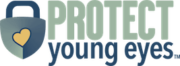

Hello Chris, I enjoyed seeing you on Pandemic Parenting this week-I did send in a few questions prior to the start of the event and have not heard back yet, so maybe you can help. My 6th grade son has a chromebook, that we own but his school manages. The device has many assistive technologies on it for his learning disabilities. The device generally goes back and forth between home and school but of course is home full time now. I have been unsuccessful to get family link to set up as the chromebook has his school email address and not a gmail address that is used on the device. I still need to monitor it. It has bark but Im trying to get family link as well….do you know if it is possible to use family link with a school email address? thank you! Carol Deely
Hello, Carol Deely – I’m sorry that I wasn’t notified about your questions that came through the Conference, but I’m glad you could attend. Are you able to add new users to the Chromebook or than the school email account? If you can, then you could apply Family Link to that non-school account. For the school-managed account, you won’t be able to apply Family Link to it, because the school’s management dictates what that account can or can’t do. Where I’m a little confused is that you said you’re already using Bark, which means either the school account allows Bark to be added as an extension (which is rare), or you are able to add other, new users, and you’re using Bark on that non-school account. If that’s true, then you should be able to use Family Link on that non-school account. The problem is that if you’re using Family Link, you can’t use Bark, since Family Link doesn’t allow extensions.
Are you satisfied with what Bark tells you? If so, then you might stick with it over Family Link but please let me know!
Chris
Hi Chris,
I just tried this today but my child’s under 13 google account wasn’t able to go to the Chrome Web Store despite me having the setting enabled in the Family Link parent app to allow extensions to be installed. Have you found this to have changed recently as well?
Hi, yes, it seems from this Google support article, that child accounts (< age 13) can't access the Chrome Store or extensions. Chris