What are Snapchat Filters? A Complete Guide for Parents.
Does your kid have Snapchat? Great. Time for a lesson on Snapchat filters. If not, does your kid have friends who have Snapchat? Great. Your kid is impacted by them, too. Still time for a lesson.
Snapchat filters allow you to add crazy animations, sounds, images, and more to your face (see the disturbing images of my filtered face below!). There’s an entire catalogue of lenses built by other users that anyone can access. Bunny ears, facial hair, dog face, shark face, turn you into a hotdog, show you with marijuana, stretch your neck, show you pregnant, just to name a few.
Filters change periodically, depending on seasons, promotions, or initiatives, like in June with Pride Month when the app added a rainbow filter, a filter to make famous landmarks vomit rainbows, and others. The recent add of the “change your gender” filter was an instant hit and did creepy things like make me look like my sister’s senior picture photo, minus the wrinkles (middle shot below!!).
BTW – watching my parents apply filters to themselves over Memorial Day was hilarious. Go ahead. Get grandma to join you next time. I guarantee a few good laughs!
How do you Access Snapchat Filters?
At the bottom of the main Snapchat screen that appears when you open the app, there’s a little face next to the button that takes a picture. Click that to access filters.
Oh, and don’t be confused. Some of what you’ll find behind that smily face is referred to as a “filter” and some options are referred to as “lenses.” The difference is subtle – filters are those that lay over a face, while a lens is more akin to what you might think of as augmented reality – changing something like a building or adding a Pokémon to your screen. Don’t worry about the difference – just know that both “types” are shown in that section and if you saw different descriptors, now you know why.
Beer Ads, Pedophilia, and P*rn Stars in Snapchat Filters
May and early June were brutal for Snap’s filters.
BEER ADS? Snapchat served up a cold Coors LIGHT beer filter to an age 13 test account. This isn’t supposed to happen because Snapchat touts age-gating, which is supposed to prevent alcohol ads from getting to teens.
But, the problem is that Snapchat’s “system” is smart. Too smart. The account’s birthday is only one of many things that dictate whether Snapchat displays adult content to a user. If someone with a birthday indicating they’re 25 only has 13-year-old friends, then Snapchat will consider the 25-year-old as a child.
Unfortunately, it seems the opposite is also true. If an account with age 13 follows multiple accounts belonging to porn stars and reads mature content in Discover, then it seems that Snapchat treats the account like a young adult. This is a huge problem.
PEDOPHILIA? During Snapchat’s promotion of LGBTQ Pride Month on June 1-2, Snapchat included a Pride filter that said, “Love has No [gender, race, religion, age].” News outlets and online forums quickly concluded that this age reference had a pedophilia agenda. Snapchat quickly removed the filter on June 3.
P*RN STARS? In May, Variety reported that adult entertainment company Naughty America released its own filters in Snapchat, allowing users to take their photo with virtual adult performers in augmented reality. Snapchat quickly removed the filters, but Naughty America is now distributing the source files for the lenses from its website for people to download and use on their own phones to share with their friends.
FYI – did you know that Snapchat’s Community Guidelines allow for nudity in non-sexual contexts within the app? It’s true. Naughty America’s CEO fully believes that what they created was within Snapchat’s rules. One of the many reasons why PYE helped create the #FixAppRatings movement. Snapchat is not an app that was built with 12-year-olds in mind (Apple’s rating).
What is Snapchat Dysmorphia?
Body dysmorphic disorder (BDD) is a mental health condition affecting 1 in 50 people in the United States.
The disorder has been classified as part of the obsessive-compulsive spectrum.
Snapchat dysmorphia is a type of BDD where a patient wants to alter his/her physical appearance in order to more closely match their social media filtered self. According to an article published in JAMA Facial Plastic Surgery, in 2017, 55 percent of plastic surgeons dealt with people who were looking “to improve their appearance in selfies.” Only 3 years ago, this proportion was 42 percent, an increase of 31%.
What can Parents do to Control Snapchat’s Filters?
Short answer – not much.
There have never been any substantial parental controls in Snapchat. Filters cannot be turned off. It’s an app that has a long history of placing mature content in front of young people. We’ve published a couple of popular posts the called out particularly egregious content on the app:
But, there’s no magic toggle to turn filters off that parents can control.
—->>>>> The #1 best thing you can do to keep just a bit of mature content (in filters and Discover) away from your kid is to use an accurate birthday on the account (click the account’s bitmoji in the upper left corner -> click the red settings toggle in the upper right -> Birthday, which you can only change 2-3 times before it locks). Assuming your kid isn’t doing constant dumpster dives into adult content on the app, then our experience shows that ads like the Coors LIGHT example above aren’t made available.
—->>>>> There are only 2 paid monitoring services that have any insight into Snapchat.
- BARK – and only on Android where it can monitor image and text content shared in public Stories.
- COVENANT EYES – and only on Android, where its Screen Accountability (capture) technology takes periodic screenshots on the device and if any are deemed to be potentially mature by CE’s algorithm, then they are reported to a parent for review in an Accountability Report.
There aren’t any great monitoring options and this is because of Snapchat. They won’t let anyone in.
Snapchat Filters Bottom Line
If your kid uses Snapchat, then filters are a feature that you just have to live with. They are part of Snapchat’s DNA and are only going to get edgier and more crazy. Stay observant. Stay engaged. Stay informed!
Our free newsletter is one way to stay informed – text the word “protect” (no quotes) to 66866 and begin receiving our free research today!
*Note – links in this post might connect to affiliates who we know and trust. We might earn a small commission if you decide to purchase their services. This costs you nothing! We only recommend what we’ve tested on our own families. Enjoy!

Chris McKenna, Founder: A man with never-ending energy when it comes to fighting for the safety and protection of children. Chris practices his internet safety tips on his four amazing children and is regularly featured on news, radio, and podcasts for his research. His 2019 US Senate Judiciary Committee testimony was the catalyst for draft legislation and ongoing discussion that could radically change online child protection laws and earned PYE the NCOSE Dignity Defense Alert Award in 2020. The PYE team has performed over 1,700 presentations at schools, churches, and nonprofits and was featured in the Childhood 2.0 movie. Other loves include running, spreadsheets, nature, and candy.
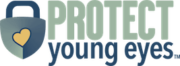

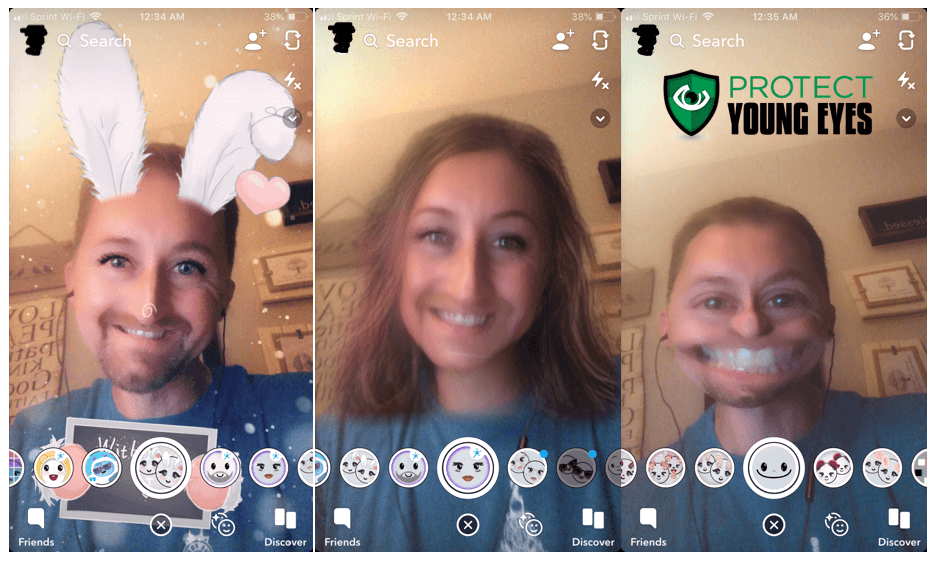
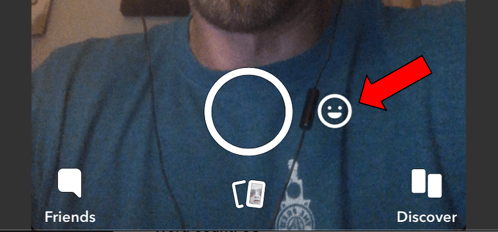


I was considering getting Bark and Covenant Eyes on my 12 and 15 year olds iPhone. From what I read above these two are not beneficial to iPhone?
Well, no one can do much with Snapchat, so it’s not a very good app to use as a judge of a parental control’s effectiveness. iPhones also have a lot of inherent difficulty with solutions due to the locked-down operating system. For blocking porn, teaching them accountability, and having some insight into social media, it’s a great pair. By following our links, you can try both for 30 days free, so I’d give it a try and see what you think!
https://protectyoungeyes.com/content/covenant-eyes/
https://protectyoungeyes.com/content/bark-parental-controls/
Chris
What’s your opinion/thoughts on snapchats new “my AI”?
Hmm, we are processing our thoughts on it right now!