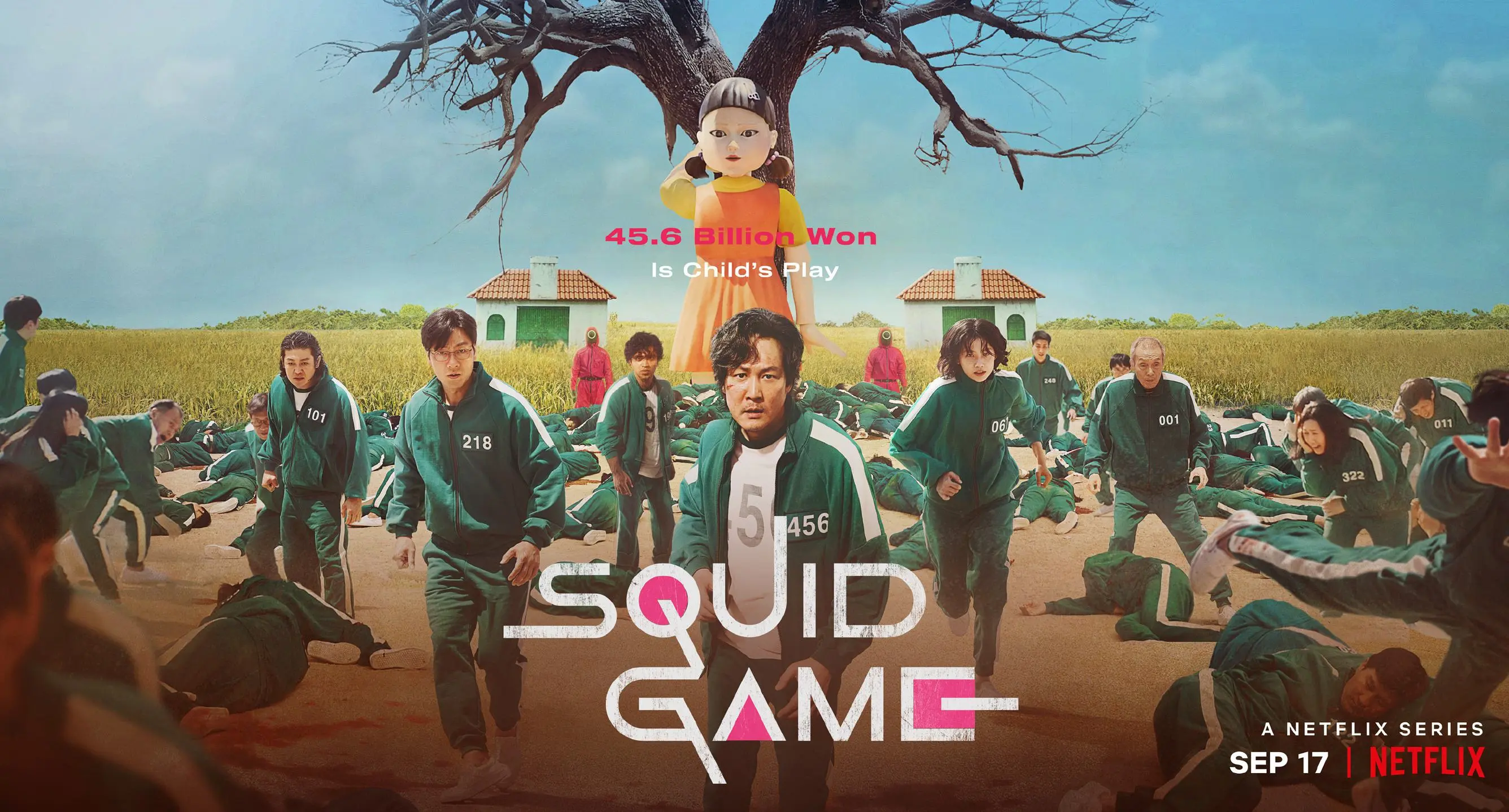Join the Movement - Sign the Delay Manifesto 📑


6 Tech Questions to Ask Principals
Now more than ever, tech and school are woven closely together.
As a father of four children, I keenly understand the busyness that accompanies the school routine. Sports. Homework. Music lessons. Karate. Dinner. Wash. Rinse. Repeat! And for some families, the fall brings a new building, new teachers, and new technology.
I spent the greater part of my elementary school years at a Catholic school which. which had a "Learning Lab" run by Sister Catherine. “The Learning Lab,” was a room with round tables, chairs, and cassette playing devices with headphones. We went there to learn about phonics and grammar as a "special" (before they were called "specials!).
One morning, one of the kids smuggled a rogue cassette into The Learning Lab, and instead of listening to something about verbs, we listened to a Scooby Doo mystery. But Sister Catherine and her sixth sense sniffed us out and confiscated the tape. The perpetrator is still serving out the final years of his sentence.
The extent of mischief that could be had in The Learning Lab was limited. Compare this to the access kids have through a school-issued Chromebook or iPad today, where there are backdoors to adult content and video games everywhere. Is it even fair to expect our kids to focus with that much access staring them down all day?
Whether you're going back to school, starting at a new school, or have decided to inquire for the first time, here are six critical questions to ask your school that will help you understand the risks and your rights.
1. What are your technology policies? Can I inspect them?
Technology policies should be robust, updated, and clear. Minimum aspects of school technology policies should include:
- How personal electronics are treated (including AirPods and smartwatches).
- A student acceptable use policy.
- A teacher, coach, and volunteer acceptable use policy.
- Specific wording related to deepfakes and AI, including academic integrity.
- Parent media release forms.
Reading the policies will give you a sense as to how seriously the school is taking these issues.
2. How much screen time will my child have during the day and what digital tools will they be using (hardware and software)?
This one should be straight-forward. But, it's surprising how few schools can answer these simple questions. Here's a best practice example from a school near me, showing parents exactly what is used and for how long by grade. Here's guidance from Everyschool on appropriate amounts and uses of screen time by grade.
3. Who at the school evaluates the apps, websites, and AI tools used in classrooms for adherence to privacy and protection standards?
According to a study by Internet Safety Labs, 96% of tech used in classrooms was selling student data. SchoolGPT was tricked into giving an investigator step-by-step instructions for manufacturing fentanyl and date rape drugs. While using ChatGPT, a reporter from The Atlantic was told “Hail Satan,” and was encouraged to cut her wrists by finding a “sterile or very clean razor blade. You can do this!” the chatbot said.
4. Do teachers attend professional development to keep them current on digital trends impacting kids and also, how to properly implement digital tools like AI effectively?
Having an understanding of today's digital risks and trends can be a huge asset to teachers who can use this knowledge to teach their students more effectively. It can also increase their empathy for students who might struggle with certain apps or being able to focus while using a school-issued device. Because when you understand their brains and how the tech is designed, it's easy to see how students might get distracted.
It's also critical for teachers to know how to properly use the digital tools they're being asked to use in their lessons. This is especially critical as AI tools become more popular. School leadership creates AI policies, but teachers need clarity on how AI should be used effectively.
PYE does professional develop sessions for schools. Michele can share more.
5. What network-level filtering and controls exist to protect my child while using school-owned devices and who is monitoring the network for incidents?
EVERY school should have robust network-level filters in place for mature content and certain sites (e.g., social media). Whenever speaking at a school, I ask for access to the WiFi and poke around to see what's in place. Public schools that receive federal funds are required to maintain certain controls over online content in order to qualify for funding (enforced by: CIPA, the Children’s Internet Protection Act). But just as important as having the filters, is having the following:
- A report of network incidents.
- Someone analyzing the incidents.
- A process for escalating incidents to parents, if necessary.
I recently worked with a family whose son had been deliberately searching for explicit content on a school iPad during the school day. This took place for months before the child was caught by a teacher and the parents were told. At that point, quite a bit of damage had already been done to this young man who was doing the same searches on an unfiltered device at home. Tragically, the school was using a world-class network monitoring system that did its job to identify and flag these incidents. But the school failed because it did not have a process in place to elevate and remediate the incidents, and alert parents who could have prevented traumatizing exposures at home.
6. Finally, what are the alternatives available to those who decide against their child using certain digital tools?
This question might elicit a pause because maybe no one has asked it before. But parents have options! The Tech-Safe Learning Coalition has a page of templates parents can use to opt-out of certain EdTech tools.
How should I prepare for the EdTech meeting?
In our phone-free schools post, we suggest a multi-step process that works through the school hierarchy. We outline the steps followed by a mom in northern Michigan who convinced her public school district to remove smartphones from the middle school. Throughout the process, her communication was frequent, calm, and consistent. Here are the steps we outlines with her:
#1 – Do your research (we’ve done it for you!).
We’ve created a free, PDF with loads of research to support your cause, sorted by category. Download it today! We’ve also created a slide deck you can share. Both can be left with leaders and shared as links in emails.
#2 – Find like-minded parents. They’re out there!
Start conversations on the sidelines and look for friends in the cause. They’re out there. They just might not have the courage to speak up. Listen to their stories. What’s happening in the classroom or with homework that might support your cause? Are kids distracted or finding inappropriate things? We hear stories from these parents regularly at PYE.
#3 – Request a meeting with your child’s principal and IT leader.
The purpose of this meeting is discovery. Just like you ask questions about a new home your child might visit, especially in the digital age, you're in the process of discovering more about how your child will interact with technology in the school. Curious and calm. This is your practice run. If you need to go to the superintendent or school board, you need to be prepared, and this conversation will help you do that. Never defensive. Take the high road at every turn. Here’s a rough agenda:
- Share your research [give him/her a copy of our PDF]. Print three copies of our PDF – make your notes on one, and leave two behind.
- Be very clear that you're just curious to learn more. That's when you'll ask the six questions above.
- If you're satisfied with the answers, wonderful!
- If there’s disagreement, ask for their reasoning, in writing if possible.
- Also if there’s disagreement, let the principal know that you will be meeting next with the superintendent, sharing the research, sharing the results of this meeting, and asking to present to the entire school board.
- After the meeting, send a follow-up email with your appreciation, a summary of what you talked about, links to PDFs you might have shared, and remind him/her what you plan to do next.
#4 – Meet with the superintendent (if needed).
The nature of this meeting depends on the conversation went with the principal. In preparation for the meeting, go to the district’s website and find the district mission statement. Every district has one. They range in what they say, but most have similar principles:
- Create life-long learners.
- Be an exceptional, continuously improving learning culture.
- To provide a safe teaching and learning environment.
- To produce students with the academic and social skills to be successful in a global society.
All of these statements come from real district mission and vision statements. Look for ways to weave the district’s mission statement into what you say. A rough agenda:
- Be calm but passionate. You’re likely a mom reading this. It’s about kids. Speak from the heart. Share the questions you asked the principals and IT leader.
- Share your research [give him/her a copy of our PDF]. Print three copies of our PDF – make your notes on one, and leave two behind.
- You might share that a public school in Burke County North Carolina recently passed a resolution emphasizing the importance of responsible and limited use of screens in education.
- Inform him/her that you’d like to be added to the agenda for an upcoming board meeting. Ask him/her how to do that and how the “speech” part works. This gives you valuable information about how the meetings operate and informs the superintendent that you plan to attend. You aren’t trying to “surprise” the superintendent with your actions. You truly want to work with him/her on a solution and are just keeping him/her informed.
- After the meeting, send a follow-up email with your appreciation, a summary of what you talked about, links to PDFs you might have shared, and remind him/her what you plan to do next.
#5 – Attend a school board meeting. Just to observe (and get comfortable).
This one is a luxury, depending on how often they meet. The schedule you might be trying to follow to get something passed might demand that you just jump into the next meeting and speak. Alternatively, most school boards record their meetings as public records. Watch one to see how it works.
If you’re not sure when they are, visit your district website. Schools are required to post the meeting schedule.
If you do attend a meeting to observe, shake a few hands of board members and introduce yourself. You might ask, “What are your thoughts about kids having personal electronic devices?” And then listen. You’re not trying to convince them of anything at that moment. You’re learning.
But if you sense an opening, don’t hesitate to state your desire to see your school/district follow the example of thousands of other schools, and remove personal devices from the educational process.
Also, check to see if your district’s board has “coffee chats” in the community. This might be something 1-2 board members do to connect with the community. Those are great spots to have a more casual conversation about what you want.
#6 – Present to the entire school board (if needed).
You can do this alone or with a group, if you were successful in step #2. Here's the speech I gave at a recent board meeting related to phones, EdTech, and AI. Here's a speech given by Nicki Petrossi atScrolling 2 Death.
We’ve written quite a bit about what tech and school should look like. You can read those pieces below:

What if I have more questions? How can I stay up to date?
Two actions you can take!
- Subscribe to our tech trends newsletter, the PYE Download. About every 3 weeks, we’ll share what’s new, what the PYE team is up to, and a message from Chris.
- Ask your questions in our private parent community called The Table! It’s not another Facebook group. No ads, no algorithms, no asterisks. Just honest, critical conversations and deep learning! For parents who want to “go slow” together. Become a member today!

A letter from our CEO
Read about our team’s commitment to provide everyone on our global platform with the technology that can help them move ahead.
Featured in Childhood 2.0
Honored to join Bark and other amazing advocates in this film.
World Economic Forum Presenter
Joined a coalition of global experts to present on social media's harms.
Testified before Congress
We shared our research and experience with the US Senate Judiciary Committee.