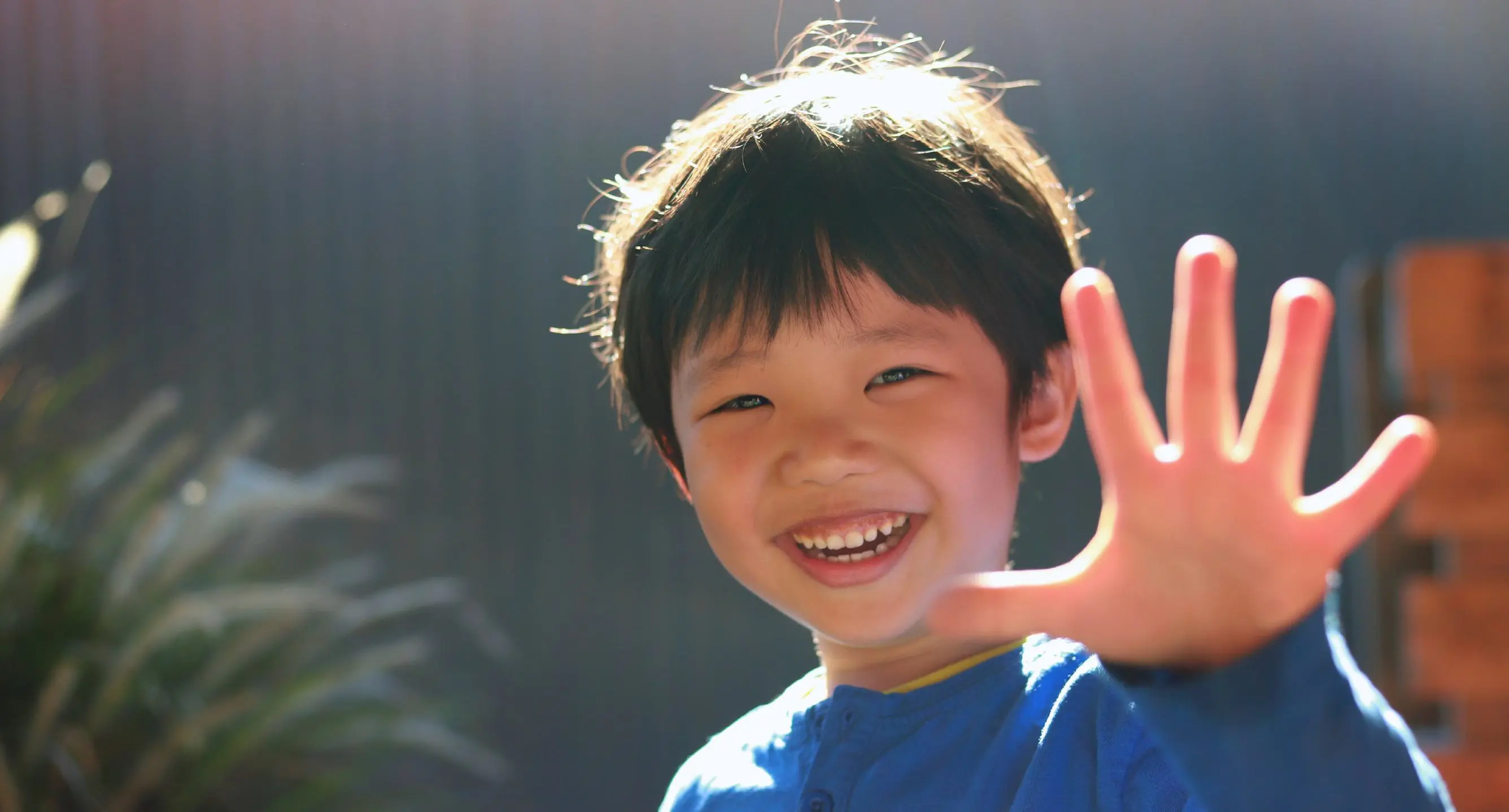Join the Movement - Sign the Delay Manifesto 📑


The Ultimate Guide to Streaming Music Apps (Including Podcasts)
“You turn into what you tune in to.”
I first saw this quote on a church sign of all places. As someone who grew up in the church, I usually find these pithy sayings to be less than helpful. But this one gave me pause.
When we consider all the voices that are vying for our attention, music can be a powerful influence.
Quick Observation: Explicit Content is Everywhere
Marilyn Manson said, “Music is the strongest form of magic” (you don’t have to like him – it’s just a powerful quote).
We were shocked how many of the most popular songs have explicit content. On YouTube Music, 73 of the Top 100 Songs in the United States had the little “E” for explicit next to their titles.
Even with the explicit filter on, most users can still see album covers and song titles. For example, in Spotify, with the “Allow explicit content” toggled off, a search for “sex” showed the podcasts below. And erasing recent searches is too easy (read on).
-images-0.jpg)
So, this leads us to a statement – it’s impossible for a parent to prevent their child from finding explicit music online if they really want to find it.
Other quick observations:
- All streaming music apps below are available for both Android and iOS.
- Family Plans cost anywhere from $14.99 to $16.99 depending on the service.
The Brain is Impacted by Music
Here’s a favorite PYE phrase:
“What I Feed My Brain is What it Learns to Love.”
In other words, for all its complexity, the adolescent brain pays close attention to the neural pathways that are used most frequently. This includes the music we feed it. Research from Mayo Clinic that suggests that listening to or singing songs can provide emotional and behavioral benefits for people with Alzheimer’s disease and other types of dementia. “Musical memories are often preserved in Alzheimer’s disease because key brain areas linked to musical memory are relatively undamaged by the disease.”
How Do Streaming Music Apps Compare?
There are more streaming music apps than what we cover in this article, but we have hand-selected apps that seem to have the greatest use with our audience.
Amazon Music App Review
12+ Apple App Store Rating, T (Teen) Google Play Store Rating
Amazon’s pricing:
- Prime Music: (2 million songs) FREE with Prime membership.
- Amazon Music Unlimited: (60 million songs) $10.99 USD/month or $109 USD/year to play anything on-demand, if you’re a Prime member. Otherwise, Amazon Music Unlimited is $11.99/month without Prime.
- Amazon Family Plan is $19.99 USD monthly for 6 separate accounts.
- Single Device (Echo) Account: $5.99/month.
- Student Plan: $5.99/month
If you have Amazon Prime, you have access to Prime Music with 2 million songs, more than a thousand playlists and stations programmed by Amazon’s music experts, and thousands of podcasts.
To get access to more songs, you can subscribe to Amazon Music Unlimited to get access to 60 million songs per the pricing above.
Amazon Music Parental Controls:
- Here’s Amazon’s article showing how to block explicit content in Amazon Music on all devices. Unfortunately, Amazon’s podcasts suffer from the same issues as Spotify, Apple, and Pandora. Explicit podcast content isn’t blocked/removed. You can read the description, you just can’t listen to the content.
- Most families will consume Amazon’s streaming music through an Echo, Dot or Dot Kid’s Edition – read our detailed Echo review for how to control explicit content. Chris’ family (CEO), uses multiple Echo’s + Amazon Music Unlimited with his family. For tweens, using an Echo with parental controls enabled is a great testing ground to see how they handle an internet-ready device in their bedroom that can double as an alarm clock.
Apple Music App Review
4+ Apple App Store Rating, T (Teen) Google Play Store Rating
Click here to see Apple Music's pricing
Apple Music Parental Controls:
- Whether it’s an iPhone or Mac, controlling explicit content is quite easy using Screen Time parental controls.
- For a MacBook: System Preferences > Screen Time > Content & Privacy Restrictions. From there, control whatever content you want (including explicit lyrics).
- For an iOS device (iPhone, iPad): Settings [on your child’s device] > Screen Time > Content & Privacy Restrictions [set a 4-digit passcode] > Content Restrictions > Music, Podcasts & News > Clean
This is a true parental control because it sits behind a passcode wall. But here’s the problem – explicit content still shows up in search results with titles and descriptions. The only difference is that you just can’t click anything. This is true for music, stations, and podcasts.
Related post: iOS Parental Controls
For instructions regarding Apple Music on Android, read Apple’s support article.
Pandora App Review
12+ Apple App Store Rating, T (Teen) Google Play Store Rating
Click here to see Pandora's pricing.
Pandora Parental Controls:
Pandora is popular. But, it only filters explicit language on radio stations, and doesn’t block anything in podcasts. Even then, it’s not a parental control – kids can easily change the explicit music toggle in their account.
Here is an excerpt from Pandora’s own FAQ’s:
Something to keep in mind is that the Explicit Content filter removes explicit language only, and only for radio stations. Your stations may still play songs that encounter adult themes, situations, or suggestive album artwork, and on-demand content like albums, podcasts and playlists will not be filtered automatically.
This is a significant limitation, since on-demand content is the main purpose of buying a subscription to a music streaming service.
Spotify App Review
12+ Apple App Store Rating, T (Teen) Google Play Store Rating
Click here to see Spotify Premium’s pricing (it' always changing!)
Spotify Parental Controls:
Spotify is arguably the most popular streaming music app. We have a full Spotify app review here.
Blocking explicit content is explained very clearly on Spotify’s website. But, like Pandora, this toggle can be easily changed by whoever is logged in. The only exception is if you have a Spotify Family Account. As the account owner, you can disable explicit songs for specific family members on the account (similar to an iPhone Family Sharing account).
A significant limitation is that even with the “remove” explicit toggle activated, explicit playlists, short videos, and podcasts are still accessible. Remember the screen shot at the beginning? That was a Spotify search, even though “remove explicit content” was toggled on. Also, any searched or played title can be individually removed from Spotify’s “recently searched” or “recently played” history, which lets kids cover their tracks.
Spotify also has short, vertical videos like TikTok or Reels. They are called "Spotify Clips." Artists get to highlight a few seconds of video to play when listening to their song. Some of these can be inappropriate.
Spotify does make it easy to report songs that you think should be labeled as explicit by tapping the 3 dots next to the song
One perk to using Spotify is that it can be monitored by Bark on Android, iPhone, Kindle Fire, and Chromebook. Bark monitors the lyrics in your child’s recently played songs and analyzes words for potential issues.

Spotify Kids App Review
4+ Apple App Store Rating, E (Everyone) Google Play Store Rating
Spotify Kids pricing comes with the Premium Family subscription (6 accounts).
Spotify Kids Parental Controls:
FINALLY! A music streaming app designed with young ears in mind! Spotify Kids has more than 8,000 songs and 125+ playlists and has two age-based options (ages 0-6 or 5-12) for curated content.
The app has bedtime stories, top hits, suggested channels, and a searchable library. Account creation includes setting up a 4-digit code to get access to the “Grown Ups” section of the app. Here you will find the Listening History of each child. If you find a song that you don’t think is appropriate for your son or daughter, you just tap the block icon. To unblock the title, just tap that same icon again.
-images-1.jpg)
There are still a few PG-13+ titles and albums in the age 5-12 category, but it’s so much better than the other music streaming services. Back to what we said in the beginning – any really motivated kid will find what they want to find. This requires parents to stay involved.
YouTube Music Review
17+ Apple App Store Rating, T (Teen) Google Play Store Rating
Click here to see YouTube Music's pricing
YouTube Music Parental Controls:
If you have Restricted Mode set for YouTube, then YouTube Music will block all music with the explicit label. It’s far from perfect but it’s that simple. Unless you’re using a parental control solution to force Restricted Mode (like, for example, a Gryphon router), the Restricted Mode toggle can be easily turned off by any kid.
Restricted Mode also disables comments, which might be important for YouTube Music as they are testing a comment feature.
YouTube settings enabled within Family Link (Google's parental controls), are also applied to YouTube Music. It can be tricky to manage YouTube and set up Family Link. Here our step-by-step guides for both:
Gabb Music provides Clean Music!
Gabb Wireless (they make device for kids!) has a clean, streaming music service. You can add the Gabb Music app to your existing Gabb Phone (Z2) or the new Gabb Phone Plus for a small, monthly charge. It’s “hits without the explicits” (their marketing line!). We participated in a call with Gabb when they rolled out this feature and it looks like a game changer.
Use code PYE (we’re affiliates) if you decide to purchase anything from Gabb. You can read more about Gabb Music on their website!
What if I have more questions? How can I stay up to date?
Two actions you can take!
- Subscribe to our tech trends newsletter, the PYE Download. About every 3 weeks, we’ll share what’s new, what the PYE team is up to, and a message from Chris.
- Ask your questions in our private parent community called The Table! It’s not another Facebook group. No ads, no algorithms, no asterisks. Just honest, critical conversations and deep learning! For parents who want to “go slow” together. Become a member today!

A letter from our CEO
Read about our team’s commitment to provide everyone on our global platform with the technology that can help them move ahead.
Featured in Childhood 2.0
Honored to join Bark and other amazing advocates in this film.
World Economic Forum Presenter
Joined a coalition of global experts to present on social media's harms.
Testified before Congress
We shared our research and experience with the US Senate Judiciary Committee.