Kids are Hacking the iPhone Screen Time Parental Controls with a Simple Trick
We first wrote about this hacking issue in February 2017, when iOS 7 showed a weakness whereby kids could recover the 4-digit Restrictions passcode using a few simple steps.
Unfortunately, the Restrictions weakness is still present in the updated Screen Time version of iOS parental controls. Kids are able to use software downloaded to a Mac or PC, and sift through an iTunes backup file and uncover the 4-digit passcode.
Why Apple continues to allow this weakness in their parental controls, 2-years later, is puzzling.
These two articles have both been shared with us from parents whose kids performed this hack:
But please don’t despair. It is possible to prevent the steps mentioned in these articles and we’ll show you how!
Four Steps for Beating the iPhone Screen Time Hack
Preventing the hack does require multiple devices. But, a 12-year old figured it out so you can, too!
1. Assign individual, non-administrative roles/access for each child on your home’s desktop and laptops computers.
In other words, parents, when you’re done using the laptop at home, please log out so that your kids have to log back in with their own profile.
In the case of a Mac, this can be achieved by using its parental controls to prevent additional apps from being loaded onto the device.
- Related post: Mac Parental Controls
- Related Post: PC Parental Controls
Then, when a child wants to download a new program on the computer, the parent with administrative rights becomes the only person who can approve the addition of new programs or executable files through the use of a password. This prevents the child from accessing the two software packages above that can help them sift for the Screen Time 4-digit passcode.
2. Use Apple’s Family Sharing to control app downloads.
Family Sharing allows the “organizer”, ideally a parent, to approve or block app downloads remotely. This step prevents the child who hacks the 4-digit passcode in order to turn the App Store back on from
- Setting up Family Sharing if you’re running iOS 11 or previous.
- Setting up Family Sharing if you’re running iOS 12 and subsequent.
3. Have “look them in the eye” conversations about appropriate smartphone use.
This includes calling out the fact that there are probably even more hacks that would allow access around the Screen Time.
But, let kids know that use of any hack constitutes a death-blow to future (at least) short-term smartphone usage. We all know that even if the home’s desk or laptop is configured appropriately, a kid could gain access to a machine that doesn’t have parental controls enabled.
Parents need to call this out. “Son/daughter, I know you can find access to a computer that doesn’t have the same level of control as ours and you can totally go behind my back. So, I’m going to look you in the eye often and ask you about what kinds of things you’re doing on machines that our family doesn’t control. It’s not that I don’t trust you – I don’t trust the internet and the temptations it throws at us can be super strong. None of us is strong enough to handle the dark side of the internet alone.”
4. [BONUS] If you have a block list on your router or maybe through your Circle or CleanBrowsing, you can blacklist the extractor websites above.
FAQ: What about a Factory Reset? Doesn’t that also bypass the Parental Controls/Restrictions on an iPod Touch, iPad, or iPhone?
Answer: yes. But, there aren’t many kids who are willing to destroy critical data on the phone just to evade Screen Time. A factory reset erases contacts, photos, apps, and any data within those apps. It’s a high price to pay and therefore many kids just aren’t willing to pay it.
If your child has used the factory reset as a circumvention technique in the past, then I would argue your child isn’t mature enough for a smart device. It’s time for a dumb phone for a while.
But, if that’s not an option, then there is a second choice for that ‘hard-to-control” and “tech-savvy” kid. With the release of iOS 7 a couple years ago, Apple included certain anti-theft features that can also prove beneficial to parents. These improvements included adding Activation Lock to its Find my iPhone app.
Activation Lock is designed to prevent anyone from using or selling your device. The moment you turn on Find My iPhone, your Apple ID and password will be required before anyone can turn off Find My iPhone, erase your device, or reactivate it. This means that even if a kid performs a factory reset, they won’t be able to use the device again until the Find My iPhone Apple ID and password are typed in.
In this way, Find My iPhone is a very effective parental control feature for families.
Do you need help finding a tool to monitor your child’s digital devices? We’ve tested many! Please visit our Protect Young Eyes Resources for our parental control recommendations, like Covenant Eyes, Bark, Mobicip, Boomerang, and others.
P.S. There are a number of other little “hacks” and backdoors to trouble like this that exist on the iPhone. We’re working on a blog post right now to explain all of them. Look for it soon!


Chris McKenna, Founder: A man with never-ending energy when it comes to fighting for the safety and protection of children. Chris practices his internet safety tips on his four amazing children and is regularly featured on news, radio, and podcasts for his research. His 2019 US Senate Judiciary Committee testimony was the catalyst for draft legislation and ongoing discussion that could radically change online child protection laws and earned PYE the NCOSE Dignity Defense Alert Award in 2020. The PYE team has performed over 1,700 presentations at schools, churches, and nonprofits and was featured in the Childhood 2.0 movie. Other loves include running, spreadsheets, nature, and candy.
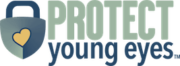


Controlling the downloads at home works only if your child has no friends! You really think kids won’t use iBackupBot at their friends’ houses???????
To be certain: if there is a will, there is a way…
Hi… My son is new to Instagram. He is 16. I am trying to understand how everything works to keep on top of things. If I have his phone set up to not have browsing capabilities… If he uses snapchat or Instagram to access porn… Will it work?. I don’t just have the safari turned off. I also have browsing abilities turned off.
Hi – I know it can be overwhelming. I assume it’s an iPhone because you mentioned Safari. Make sure you have “Limit Adult Websites” selected and then even if he tries to access porn through a hidden browser on the device, it will block most attempts.
Instructions for doing that are here in steps 28-30 (read both the test associated with those steps and see the screen shots).
But, you can’t stop him from finding porn just in the images and videos that are posted in Instagram or the Stories of people he’s subscribed to on Snapchat. We’re hoping to change some of that with what we’re doing in DC right now, but we’re still a little ways off.
Best to you!
Chris
This coming from a 13 year old… DON’T DO THIS TO YOUR CHILDREN!!!! If you limit the capabilities of their online world, then you’re practically ASKING for them to find another way. Honestly, parents, just let your child have some sort of free time from the leash! Later on, it might lead to health problems like, for example, trust issues! Just do what’s best for you child, I’m not telling you how to parent, this is just an option, and a very good one at that!
As a 16 year old, I know my opinion on this doesn’t mean much. However, I recommend that you don’t do this, or at least not this way. The feeling of having no control over what you can do online just results in animosity towards the authority figures setting the restrictions and will create more incentive to find a way around the limits. If you’re setting limits because you want your kids to spend more time offline, give them a reason to want to do so themselves! Alternatively, talk to your child about setting limits and find a compromise both parties can agree on so they feel like their opinions matter.
I think your opinion means a lot to the kids team!Don’t worry, we will get bast these mean parents!
AND CHRIS MACENNA: stop trying to improve screen time.We will hack regardless. hahahahhaa
Ha! I love your motivation. I’m not trying to stop you. I can’t! Maybe you should take your hacking skills to Apple? They are clearly clueless. LOL
i don’t think this is fair to do to your kids, it doesn’t teach them responsibility or protects the. it shows them that there are always people who want to censor knowledge and the kid will come to resent the parents who do this. taking it as an example of how parents don’t trust them. studies continuously prove that the stricter kids are on a leash while they are growing up, the crazier they will be when they are finally let free, and move out, or whatever happens so that they are no longer under their legal guardian’s control. By trusting your kid will make the right decisions they will in return trust you and tell you about any bad decisions they did make, creating a healthy communication system. Also, if porn is what people are so concerned about, almost 96% of teens watch/have seen porn, and most of them are not addicted. kids today are not as bad as people say, please give them a little trust, you will get some in return.
This is coming from an 11 year old who has hacked computers and phone passwords without software so parents if you read this stop it won’t do anything you’re just asking for your kids to find more and more hacks that can’t be restricted so just stop it it won’t do anything. Also this is only for kids you can hack a Mac user using recovery mode.
1. Shut down the Mac and then press cmd r when you restart it it will bring you to a gray desktop background called recovery mode
2. Go to utilities at the top left of the screen and open terminal
3. In terminal Type “reset password” without the quotation marks
4. A box will pop up and ask you for the new password
5. You’re done and no parents can stop u because recovery mode is one of the things that can’t be blocked with any apps
Parents don’t even try. You’re wasting your time. Now just stop and let the kids have their way.
yall parents are just ASKING your kids to find another way to hack the system by limiting their screen time wich is belive it or not their future
hi, psychology student here, this is a really bad thing to do to your kids. heres some advice:
1. dont give such tight restrictions. giving them restrictions that keep them away from their phone while they cant do anything else will end up ruining their life, “i didnt rely on technology when i was their age” you’re also 30-60 years old. your kids live in an age where they cant communicate in real life because of covid (and possibly other things), and restricting their online access will just screw them over. we live in a technologically advanced age where kids can meet people their age with similar interests by simply clicking on an app or playing a video game.
now, im not saying dont ground them, but do lessen the punishments. some of you go too far when grounding your teenagers who are likely going through rough periods. keep in mind that their brains are scrambled and their hormones are going absolutely wild.
2. dont forget that theyre not stupid. while you may think that because youre older you automatically know everything but a lot of the stuff you know is vastly outdated. instead of assuming theyre “filling their head with lies and fantasies”, listen to them and if they say they can prove it, let them.
to kids: if your parents are absolutely crazy with rules, dont fight back. itll make things worse. instead try to bargain with them.
to the parents: some of you are as bad (if not worse) than anti-vaxxers at this point. listen to your kids and do better.