Join the Movement - Sign the Delay Manifesto 📑

Minecraft
One of the most popular games of the past decade. Minecraft allows for unending creativity, but there are risks with its multiplayer features.
Content and feature risks in the app.
Minecraft App Review:
One the most popular games of the past decade. Minecraft allows for unending creativity, but there are risks with its multiplayer features. Since its launch way back in 2011, Minecraft has steadily grown its player base as it continues to add new updates. Minecraft looks rather simple, but it actually has many complex features that are appealing to younger kids, teens, and even young adults.
The Minecraft Movie added some growth to the game and popularity as well. Plus, Minecraft just had a big update in the spring of 2025, adding more new content. This game is still around for a reason!

In fact, according to Search Logistics, the average Minecraft player is a 24-year-old male! This might sound surprising, but Minecraft is 12 years old and they have kept a large majority of their original players. However, there is still a massive amount of kids and teens playing as well, as Minecraft experienced a huge growth in numbers during the pandemic. Now with 163M+ players, Minecraft has a unique player base of both kids and adults. Similar to the player base on Roblox (200M+ players), we’ve found that when adults and kids are in the same digital spaces, there are always risks.
Minecraft has different versions available on PC, Xbox, PlayStation, Nintendo, Oculus (VR), and mobile devices (both Android and Apple). The mobile version used to be referred to as “PE” = pocket edition (which is why it’s included in our App Review section).
Pretty much anywhere you can play a video game, you can play Minecraft. There are different “editions” based on what device or platform you use to play Minecraft, and not all are compatible. And there are also different Minecraft games set in the Minecraft Universe, such as Minecraft Dungeons and Minecraft Legends. Our Spreadsheet sheds some light on the differences:
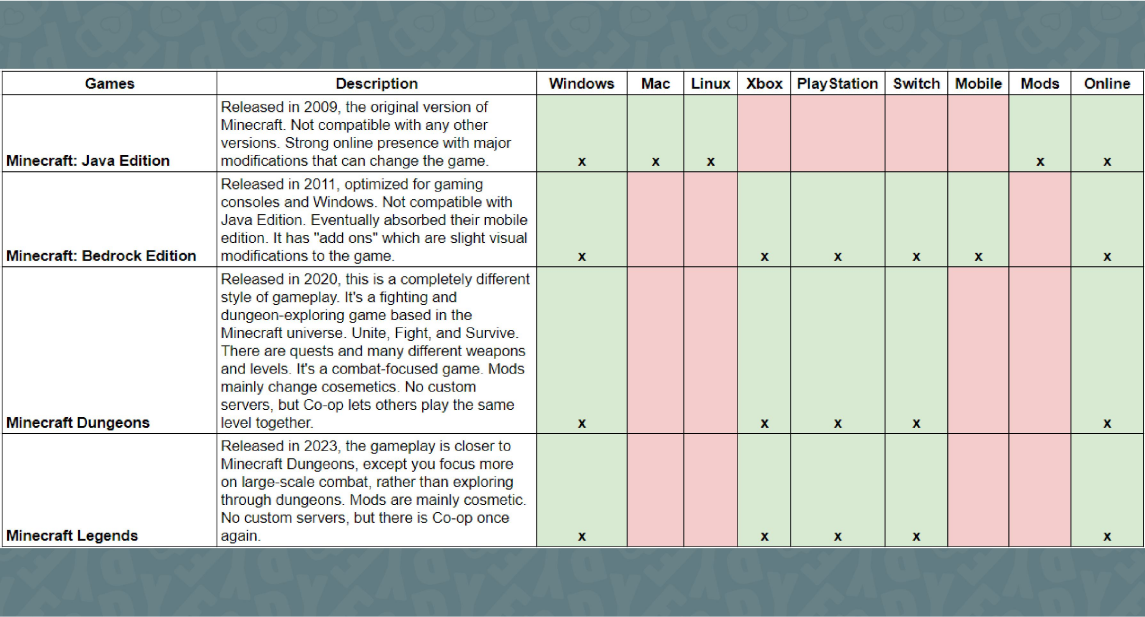
How does Minecraft Work?
Players can select to play Singleplayer, Multiplayer, or Minecraft Realms. Using low-tech, pixelated graphics, you play as the now iconic video game character, “Steve” (see below) who has even entered the world of Super Smash Bros. thanks to Minecraft’s great success.
There are numerous different animals, monsters, bosses, crafting materials, resources, tools, weapons, armor, potions, and environments (called “biomes” – including an underworld / hellish themed one called “The Nether” – see image of a “Ghast” in the Nether below)


Singleplayer:
Create a new world or continue playing in an existing world, and then gather resources, fight monsters (can be turned off), earn XP, explore, mine, and well-craft! You can decide between two different Singleplayer experiences: Creative and Survival.
- In Creative Mode, users have access to everything in the game! All the animals, monsters, and resources are available to play around with, and it’s great fun for all ages. You are invincible and can even fly! This is the complete “sandbox” experience, where you are free to do whatever you’d like, with no limitations.
- In Survival Mode, you must manage your hunger levels and fight off monsters that come out at night and lurk in caves and other areas. This is good for tweens and older as some monsters can be frightening for younger children and can disrupt the creative gameplay.
- There is almost a bonus way to play Minecraft. While in Survival Mode, you can change the difficulty to “Peaceful.” This way, you can still explore, collect resources, and craft materials, and build cool castles and houses. There are still animals, but in Peaceful Mode, there are no hostile monsters, only a few non-aggressive ones (they won’t attack first). However, you can be hurt and can even die from things like lava, or from falling off cliffs! With no monsters, this is good for younger kids.
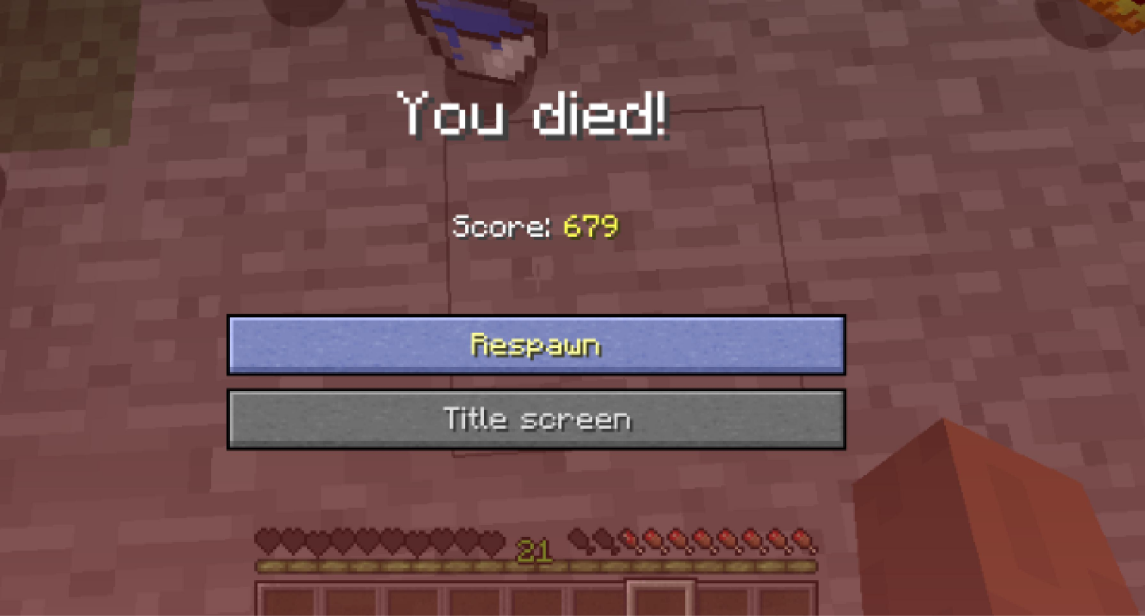

You can set up a Singleplayer world so that others on the same network can join and play together. See Minecraft’s guide to enable Local Play. This can depend on the “edition” of Minecraft you are using, which the article explains.
Multiplayer:
Start or join a customized server that you or another person owns. There are some truly amazing online experiences that can be found here, but this is also where the greatest risk exists. Random servers from random people can have random things in them. Since Minecraft is effectively playing with building blocks, people have mastered the art of creating detailed images within Minecraft, often referred to as Pixel Art:


Just look at these! From simple 8-bit, styled Marios – to a recreation of the Mona Lisa using over 140,000 blocks! While there are innocent, impressive, and creative designs online – there are also inappropriate concepts, designs, and servers that exist on the Multiplayer side of Minecraft. If people can recreate the Mona Lisa, what else can they make on their own servers? Explicit content is usually caught, but with so many servers, the risk of running into inappropriate content and adult strangers is always possible. We suggest avoiding Multiplayer as much as possible, as this is where Minecraft’s greatest risks are.
Minecraft Realms:
Start or join a server for friends and family. If your child wants to play with a friend or family member who isn’t on the same network, this is the best way! Minecraft Realms are servers run by Minecraft that are for the purpose of connecting and playing with others on a trusted server. Opposed to Multiplayer, which are servers run by individual users where anyone can join. Realms is the safest way to play with friends and family online, just share the link and start playing together!
To set up a Minecraft Realm please click: here
We recommend that families stick to playing Singleplayer, or Minecraft Realms when playing with family and friends you know and trust. Creative Mode is a blast! The Peaceful difficulty in Survival Mode is great. Other difficulties in Survival Mode are good for older kids.
What else do Parents Need to Know about Minecraft?
Grooming - Yes, it can still happen through Minecraft. A young adult shared a harrowing story in the Bark parenting group about how she was groomed by a predator in a Minecraft roleplaying server. This isn't a gaming environment in Minecraft but rather, a related digital realm. And that's the risk - playing Minecraft might lead curious kids to wander down other paths, thinking everyone is just a friendly gamer. Here's a statement from this young woman in her mid-20's, who is still dealing with scars from her teenage experience:
"The shame and guilt surrounding grooming actually left me with larger scars than the grooming itself."
Mods - these are downloadable files that alter the way the game looks or even add custom monsters, items, and abilities. While not every player users mods, you might come across them if playing online or even with friends. Some of these Mods contain inappropriate costumes for your character, and these can often lead to risk. Not all are bad, but it can be hard to tell before it’s too late.
Careful with YouTube – we find that many kids like to watch YouTube videos of other people’s Minecraft worlds. The problem is that far too many Minecraft channels on YouTube contain inappropriate content, language, or both. See our Ultimate Guide to YouTube to ensure this digital space is safe for kids watching Minecraft videos!
Screen time Concerns – finally, kids tend to spend a lot of time playing this game. This might present a screentime challenge for parents. If your kid can put it away when asked, then it should be fine. But if they can’t put it down after playing, then they might not be ready for Minecraft yet, which is okay!
Does Minecraft have Parental Controls?
Yes! Most Minecraft editions require a Microsoft or Xbox account to log in. So, most of their controls are through Microsoft and Xbox. According to their October 2023 update:
To set or edit parental controls for your child’s account, visit https://account.xbox.com/settings and click the account that you want to edit. You should see your child’s gamertag in the top right.
- To enable the ability to join multiplayer games, join clubs, or access realms, click “Online Safety” in the navigation tabs, and then select Allow for “You can create and join clubs”, and/or “You can join multiplayer games”.
- To enable the ability to add and remove friends, click “Online Safety” in the navigation tabs, and then select Allow for “You can add friends on Xbox Live.”
- To enable chat for people not on your child’s friends list, click “Privacy” in the table header, and then locate the setting labeled “Others can communicate with voice, text, or invites.” Choose Everyone, Friends, or Block.
- To manager chat: go to the pause menu and select “Player Reporting”. This brings up a screen showing all the players on the server, with two buttons next to each name.
- The button marked with a chat box allows you to hide all messages from a player. If you hide a player’s messages, you’ll no longer be able to see those messages – though other players will.
- The button marked with a yellow warning symbol allows you to report an abusive message. You can select multiple messages if you need to – and the context of other surrounding chat messages will also be included in the report. You can also select a category of report, and add any further comments.
Minecraft Bottom Line: Is it Safe for Kids?
With proper supervision, and co-play with parents, Minecraft can be fun and creative for kids, ages tweens and older. Stay away from the online features and mods, and if a younger child is playing, keep it in Creative Mode or on the Peaceful difficulty. Be mindful of "tangents" in YouTube and roleplaying servers, where mature content and bad actors can lurk.
Watch for signs of addiction. Some kids might find it difficult to put the game down. If your child turns into an alter, rage-filled version of themselves whenever you ask them to put the game down, then it’s having an adverse effect on their amygdala (it’s a brain thing). This sign of dis-regulation isn't to be trifled with and maybe it's time to remove the game from their brain.
What if I have more questions? How can I stay up to date?
Two actions you can take!
- Subscribe to our tech trends newsletter, the PYE Download. About every 3 weeks, we’ll share what’s new, what the PYE team is up to, and a message from Chris.
- Ask your questions in our private parent community called The Table! It’s not another Facebook group. No ads, no algorithms, no asterisks. Just honest, critical conversations and deep learning! For parents who want to “go slow” together. Become a member today!

A letter from our CEO
Read about our team’s commitment to provide everyone on our global platform with the technology that can help them move ahead.
Featured in Childhood 2.0
Honored to join Bark and other amazing advocates in this film.
World Economic Forum Presenter
Joined a coalition of global experts to present on social media's harms.
Testified before Congress
We shared our research and experience with the US Senate Judiciary Committee.

















