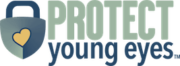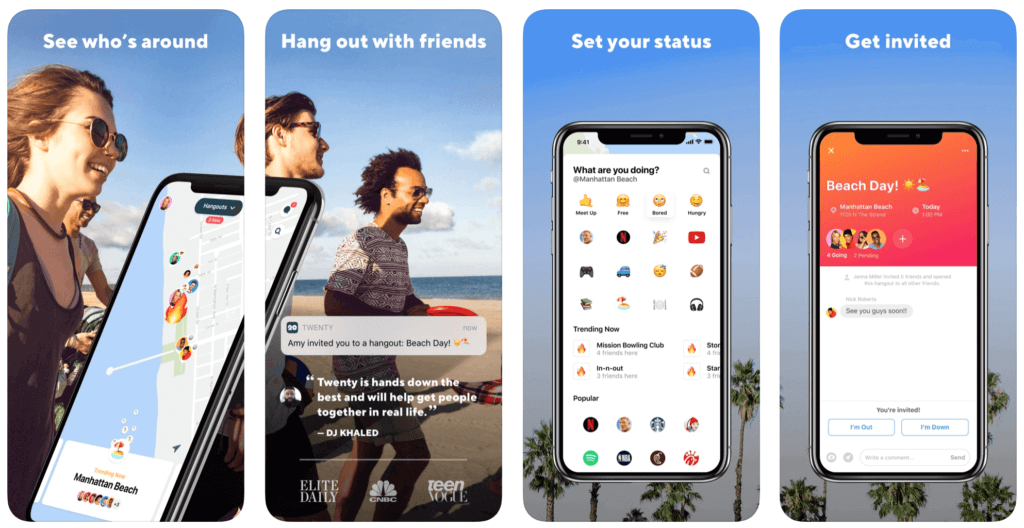Twenty
App Profiles
What is the Twenty App?
Description: The Twenty app (https://twenty.co/) is a free, location sharing app. According to its App Store description,
“Twenty brings friends together in real life by allowing users to see who’s around, see who’s down and hang out. We’re not another social network, we’re a network that makes you more social”
Remember the Mappen app? It’s gone. It’s the same company (Juxta Labs), but they turned Mappen into Twenty and are going for a more sophisticated relaunch.
Twenty (name from the phrase, “What’s your 20?” which is slang for location) helps you plan your social life by showing you where friends are and what they’re doing so you can get together. You basically drop a pin where you live, tell the app where all of your favorite places are, where you like to hangout, and what you’re doing (for example, I can drop the Netflix icon at my house letting people know to come watch movies with me).
Right now, it’s only available in the following cities: New York, Los Angeles, Miami, Chicago, Boston, Las Vegas, San Francisco and Philadelphia.
It wants to leverage concerts and big venues, so that people can meet up with friends and then create “hangouts” at these big events. It’s a smart idea, since everyone has their phone anyway. They’ve developed partnerships with DJ Khaled and Kaia Gerber (model), and have been profiled in Teen Vogue, and Forbes.
Category: Navigation (Apple), Maps & Navigation (Google Play)
App Store rating: 12+ (Apple), Everyone (Google Play)
What do parents need to know about Twenty?
The Twenty app is a safety problem. Although it only shares your location with your “friends,” the app is constantly asking for access to all of your contacts so that you can add all of them. In other words, Twenty believes all of a person’s contacts = a person’s friends = trustworthy to know my location. This just isn’t true.
When installing Twenty for the first time, the app asks you to turn on the device’s location services to run in the background even when they are not actively using the app (“always”). This allows anyone you’re connected to on the app to see your exact GPS location on a very accurate map 24/7.
If you choose anything other than “always” on for location, the app penalizes you by not allowing you to post status updates. As you can see in the images, you can toggle off location sharing for only short periods by going “invisible,” but it will automatically reactivate.
The Twenty app is horrible for data privacy (but so are all social media-like platforms). As stated above, the app constantly wants to know all of your contacts and even if they aren’t using Twenty, it wants you to add them to the app in the hope that someday they will. Here are a few highlights from their privacy policy:
“We may collect information from you when you register directly with us. That information may include, among other things, your full name, email addresses, birthday, phone numbers, photograph, school affiliation, device identifiers, and other information you provide.
Depending on how you access our Services, we may also collect device identification information, including MAC address and IP address. If you choose to connect your mobile device contacts or address book with our Services, we will collect, synchronize and store your contacts or address book information. We may collect the phone numbers and names of your contacts to enable you and your contacts to connect and use our Services…
We also use your information to communicate with you about your inquiries, our company, and related news, as well as to send you promotional emails, surveys, newsletters, or notifications…
If you have chosen to synchronize your mobile device contacts with our Services, your decision may initiate SMS (text) notifications directly to your friends to invite them to our Services and alert them to relevant application activity…
The bottom line – is Twenty safe?
No, it is not. The app is bent on telling your contacts too much, too freely, creating what we believe to be a potentially unsafe environment for our young people. Our phone’s contacts ARE NOT always our friends. Good for college-age parties and hangouts? Sure. But for high school, a group text works just fine.
Now what? Have you heard of Bark?
Are you interested in having greater insight into the social media platforms that your kids are using? Bark is one of the best platforms we’ve tested. If your kid is using social media, then they need Bark. We trust them and we think you should, too!

[Click here or the logo above to learn more – free to begin!]
*There may be affiliate links throughout this post because we’ve tested and trust a small list of parental control solutions. Our work saves you time! If you decide that you agree with us, then we may earn a small commission, which does nothing to your price. Enjoy!